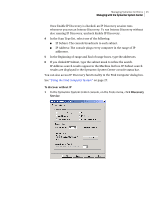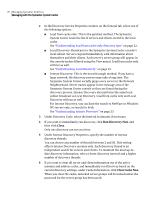Symantec 10551441 Administration Guide - Page 28
Finding computers using a network search, Find computers, Computer
 |
UPC - 037648270472
View all Symantec 10551441 manuals
Add to My Manuals
Save this manual to your list of manuals |
Page 28 highlights
28 Managing Symantec AntiVirus Managing with the Symantec System Center To find computers by searching the local cache 1 In the Symantec System Center console, on the Tools menu, click Find Computer. 2 In the Find Computer window, on the Local Search tab, type the network name of the server that you want to find. 3 Under Match Type, select one of the following: ■ Exact: Searches for a server name that is an exact match. ■ Partial: Searches for a server name that is a partial match. If you leave the Search For text box empty and use Partial as the Match Type, all computers in the local cache will appear when you run the search. Finding computers using a network search You can use a network search to find individual computers running the Symantec AntiVirus server product. Find computers You can find computers using a network search or by specifying an IP address or subnet range. To find computers using a network search 1 In the Symantec System Center console, on the Tools menu, click Find Computer. 2 In the Find Computer window, on the Network Discovery tab, specify whether you want to use a TCP/IP address, IPX address, or a computer name as the search criteria.