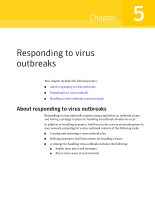Symantec 10551441 Administration Guide - Page 176
Using virus alerts and messages, Running a virus sweep, AntiVirus will do one of the following
 |
UPC - 037648270472
View all Symantec 10551441 manuals
Add to My Manuals
Save this manual to your list of manuals |
Page 176 highlights
176 Responding to virus outbreaks Handling a virus outbreak on your network Using virus alerts and messages You can use alerts and messages to learn about suspicious files that Symantec AntiVirus discovers on your network. Symantec AntiVirus offers the following notification mechanisms: ■ AMS2: If configured, Symantec AntiVirus clients can send threat events to an AMS2 server. You can configure AMS2 servers to send alerts to a pager, email address, and other notification mechanisms. See "About the Alert Management System" on page 61. ■ Custom messages: From the Symantec System Center console, you can have a custom message appear on Symantec AntiVirus clients when they encounter a suspicious file. See "Displaying and customizing a warning message on an infected computer" on page 128. Running a virus sweep If you discover several suspicious files, you might not know if the problem is on the computer or server on which the suspicious files were detected, or if the problem has spread to other areas of the network. You might want to begin a virus sweep using the Symantec System Center. The number of computers that you scan depends on how you start the sweep. If a Symantec AntiVirus client is not accessible during a virus sweep, Symantec AntiVirus will do one of the following: ■ On 32-bit operating systems: Scan the computer as soon as it is turned on. The computer does not have to log on to the network. ■ On 16-bit operating systems: Scan the computer as soon as it is turned on and logged on to the network. Depending on the object that you select in the Symantec System Center console, you can run a virus sweep on your entire network, a server group, or an individual server. Warning: A virus sweep can create considerable network traffic, the amount and duration of which depend on the size of your network. Once you start a virus sweep it must complete; you cannot stop it.