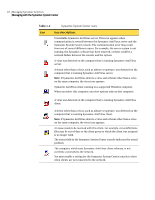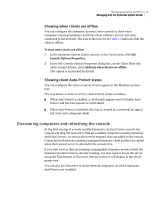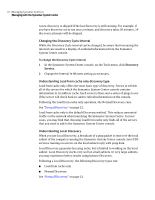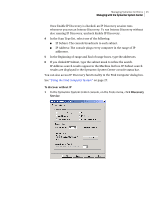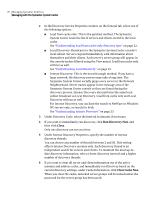Symantec 10551441 Administration Guide - Page 23
Understanding Intense Discovery, Running the Discovery Service
 |
UPC - 037648270472
View all Symantec 10551441 manuals
Add to My Manuals
Save this manual to your list of manuals |
Page 23 highlights
Managing Symantec AntiVirus 23 Managing with the Symantec System Center Understanding Intense Discovery Intense Discovery walks My Network Places on the local Windows 2000 computer or the Network Neighborhood on the local Windows NT computer, and attempts to resolve all computers that it finds into a network address. Once it has the network address, it attempts to send ping requests. You can configure whether Intense Discovery walks the NetWare or Microsoft branches of the network tree, or both. From the Symantec System Center console, you can select any node beneath the console root, and then choose Discovery Service from the Tools menu to perform a new discovery of servers. Following an Intense Discovery, the following Discovery types run: ■ Local Discovery ■ Load from cache only ■ Normal Discovery See "Normal Discovery" on page 21. Note: The ability of Intense Discovery to locate computers is limited by several factors: the availability of a WINS server or Active Directory, network subnet and router configuration, DNS configuration, and Microsoft domain and workgroup configuration. Searching by IP address range in most cases is not affected by these factors. For this reason, you may want to use IP Discovery. Understanding IP Discovery IP Discovery provides discovery by either IP address range or IP subnet range. You may want to run IP Discovery only periodically. It can be used to discover computers across the network. Once the computers are in the address cache, you can then rely on the Load from cache only method. Running the Discovery Service You manually run all forms of Discovery directly from the Symantec System Center console.