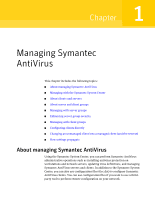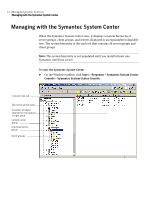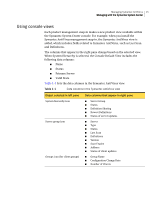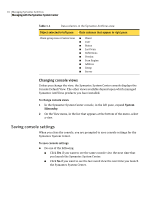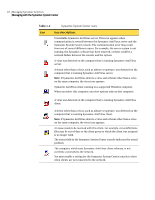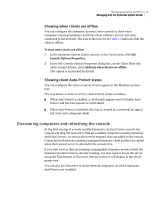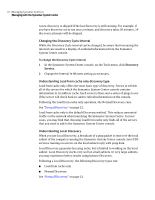Symantec 10551441 Administration Guide - Page 18
Symantec System Center icons, Table 1-2, Icon descriptions
 |
UPC - 037648270472
View all Symantec 10551441 manuals
Add to My Manuals
Save this manual to your list of manuals |
Page 18 highlights
18 Managing Symantec AntiVirus Managing with the Symantec System Center Table 1-2 Symantec System Center icons Icon Icon descriptions Unavailable Symantec AntiVirus server. This icon appears when communication is severed between the Symantec AntiVirus server and the Symantec System Center console. The communication error may result from one of several different causes. For example, the server system is not running, the Symantec software has been removed, or there could be a network failure between the console and the system. A virus was detected on the computer that is running Symantec AntiVirus server. A threat other than a virus, such as adware or spyware, was detected on the computer that is running Symantec AntiVirus server. Note: If Symantec AntiVirus detects a virus and a threat other than a virus on the same computer, the virus icon appears. Symantec AntiVirus client running on a supported Windows computer. When you select this computer, you view options only on that computer. A virus was detected on the computer that is running Symantec AntiVirus client. A threat other than a virus, such as adware or spyware, was detected on the computer that is running Symantec AntiVirus client. Note: If Symantec AntiVirus detects a virus and a threat other than a virus on the same computer, the virus icon appears. An issue needs to be resolved with this client. For example, virus definitions files may be out-of-date or the client group to which the client was assigned is no longer valid. The status field in the Symantec System Center console indicates the actual problem. The computer, which runs Symantec AntiVirus client software, is not currently connected to the network. You must enable a setting for the Symantec System Center console to show when clients are not connected to the network.