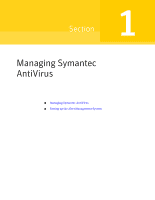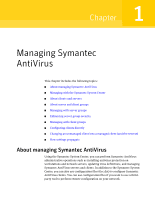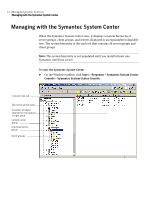Symantec 10551441 Administration Guide - Page 9
Managing roaming clients, Working with Histories and Event Logs, Index
 |
UPC - 037648270472
View all Symantec 10551441 manuals
Add to My Manuals
Save this manual to your list of manuals |
Page 9 highlights
Contents 9 Chapter 6 Chapter 7 Index Managing roaming clients About roaming clients 181 Roaming client components 182 How roaming works 183 Implementing roaming 183 Analyzing and mapping your Symantec AntiVirus network 184 Identifying servers for each hierarchical level 185 Creating a list of 0 level Symantec AntiVirus servers 185 Creating a hierarchical list of Symantec AntiVirus servers 186 Configuring roaming client support options from the Symantec System Center console 186 Configuring additional roaming client support for roam servers .....189 Configuring additional server types for roaming clients 191 Command-line options 191 Registry values 193 Working with Histories and Event Logs About Histories and Event Logs 195 Sorting and filtering History and Event Log data 197 Viewing Histories 199 Working with Threat Histories 200 Working with Scan Histories 202 Understanding Event Log icons 204 Forwarding client logs to parent servers 205 Configuring log forwarding options 205 Configuring log events to forward 206 Best practice: Configuring events to forward for sometimes managed clients 208 Reviewing the forwarding status file 208 Deleting Histories and Event Logs 209