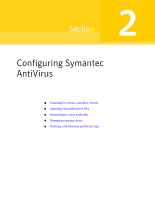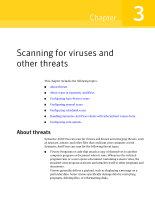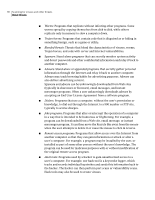Symantec 10551441 Administration Guide - Page 85
For Windows NT: C:\Winnt\Profiles\All Users\Application
 |
UPC - 037648270472
View all Symantec 10551441 manuals
Add to My Manuals
Save this manual to your list of manuals |
Page 85 highlights
Setting up the Alert Management System 85 Forwarding alerts from unmanaged clients To forward alerts to an AMS server 1 Use a text editor such as Notepad to create a new text file. 2 Add the following lines: [KEYS] !KEY!=$REGROOT$\Common AMSServer=S AMS=D1 !KEY!=$REGROOT$\ProductControl LoadAMS=D1 3 In the line, do one of the following: ■ Type the IP or IPX address for the intended AMS2 server. ■ Type the name of the intended AMS2 server (make sure that the client can resolve the server name). Be sure to include the S preceding . Do not include the brackets. 4 Save the file as Grc.dat to one of the following folders on the client: ■ For Windows 98\Me: C:\Program Files\Symantec AntiVirus ■ For Windows NT: C:\Winnt\Profiles\All Users\Application Data\Symantec\Symantec AntiVirus Corporate Edition\7.5 ■ For Windows 2000\XP\2003: C:\Documents and Settings\All Users\Application Data\Symantec\Symantec AntiVirus Once you have created the configurations file (Grc.dat), you can copy it to other unmanaged clients. These unmanaged clients will then forward alerts to the same AMS2 server.