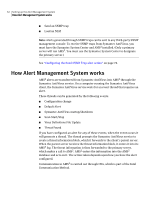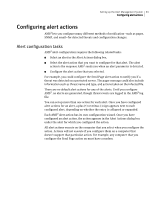Symantec 10551441 Administration Guide - Page 67
All Tasks, Con Options, To speed up alert configuration
 |
UPC - 037648270472
View all Symantec 10551441 manuals
Add to My Manuals
Save this manual to your list of manuals |
Page 67 highlights
Setting up the Alert Management System 67 Configuring alert actions To speed up alert configuration 1 In the Symantec System Center console, right-click the server group, and then click All Tasks > AMS > Configure. 2 Click Options. 3 In the Options dialog box, do one of the following: ■ If you use an IPX network, in the Add IPX address box, type the IPX network broadcast address where you want to search for AMS2 computers. ■ If you use a TCP/IP network, in the Add IP address box, type the TCP/IP network broadcast address where you want to search for AMS2 computers. This is the first three segments of the computer's IP address followed by an all-inclusive segment. For example, if you enter a search broadcast address of 192.168.0.255, any of the 256 computers with AMS2 in the subnet will receive the broadcast. So if you are searching for an AMS2 computer that has an IP address of 192.168.0.50, you will find it. 4 Click Add to add this net address to the Current discovery broadcast addresses list. Only broadcast networks listed here are searched to discover new AMS2 computers. If you have not specified any broadcast networks, the entire network is searched each time that you start a discovery.