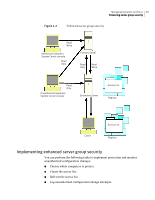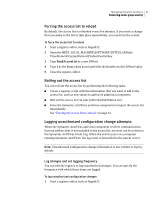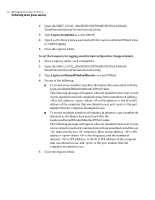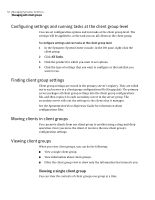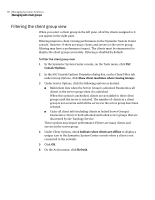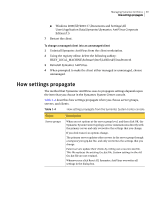Symantec 10551441 Administration Guide - Page 54
Configuring settings and running tasks at the client group level, Finding client group settings
 |
UPC - 037648270472
View all Symantec 10551441 manuals
Add to My Manuals
Save this manual to your list of manuals |
Page 54 highlights
54 Managing Symantec AntiVirus Managing with client groups Configuring settings and running tasks at the client group level You can set configuration options and run tasks at the client group level. The settings will be applied to, or the task run on, all clients in the client group. To configure settings and run tasks at the client group level 1 In the Symantec System Center console, in the left pane, right-click the client group. 2 Click All Tasks. 3 Click the product for which you want to set options. 4 Click the type of settings that you want to configure or the task that you want to run. Finding client group settings Client group settings are stored in the primary server's registry. They are rolled out to each server in a client group configurations file (Grcgrp.dat). The primary server packages all client group settings into the client group configurations file, and then copies it to each secondary server in the server group. The secondary server rolls out the settings to the clients that it manages. See the Symantec AntiVirus Reference Guide for information about configurations files. Moving clients in client groups You can move clients from one client group to another using a drag-and-drop operation. Once you move the client, it receives the new client group's configuration settings. Viewing client groups When you view client groups, you can do the following: ■ View a single client group. ■ View information about client groups. ■ Filter the client group view to show only the information that interests you. Viewing a single client group You can view the contents of client groups one group at a time.