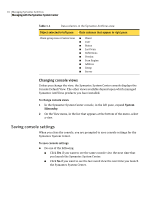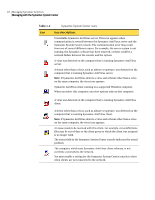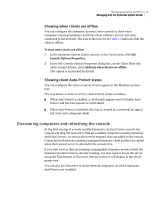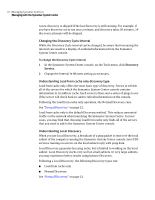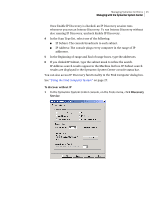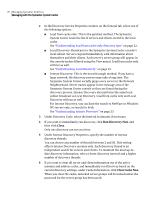Symantec 10551441 Administration Guide - Page 21
Normal Discovery, Discovery Service WINS or Active Directory requirement
 |
UPC - 037648270472
View all Symantec 10551441 manuals
Add to My Manuals
Save this manual to your list of manuals |
Page 21 highlights
Managing Symantec AntiVirus 21 Managing with the Symantec System Center Normal Discovery Following all types of Discovery, a Normal Discovery runs. In a Normal Discovery, the Symantec System Center console broadcasts to all servers that are in unlocked server groups. This additional Discovery queries the primary server of the server group for the list of secondary servers in its address cache. The Symantec System Center console address cache stores information for all servers that have ever reported to it. The primary server address cache contains information for every server within the server group. The address cache includes the names of all secondary servers and their IP addresses. The Symantec System Center console compares its own address cache with the address cache sent by the primary server. When a mismatch is identified, the console pings the associated server. When the pong data returns, it is added to all other servers in the list. In this way, Normal Discovery can identify every server in the server group and attempt to resolve information conflicts between parent servers. Discovery Service WINS or Active Directory requirement The Discovery Service requires the use of WINS (Windows Internet Naming Service) or Active Directory name resolution. If you are attempting discovery in an environment where WINS or Active Directory is not available you will need to find at least one computer running Symantec AntiVirus server on your network first. To find the computer, you can use the Find Computer feature or the Importer tool. See "Using the Find Computer feature" on page 27. See the Symantec AntiVirus Reference Guide for information about the Importer tool. How to find NetWare computers The Discovery Service may not find NetWare computers that are running IP only. To find computers not located by the Discovery Service, you can use the Find Computer feature. See "Using the Find Computer feature" on page 27. Understanding the Discovery Cycle configuration The Discovery Cycle time-out is configurable. Depending on how you configure your Discovery Service, you can set the time-out from 1 to 1440 minutes between discovery attempts. By default, the interval is set to 480 minutes (every 8 hours).