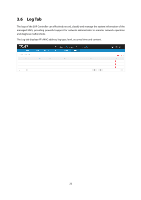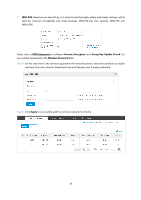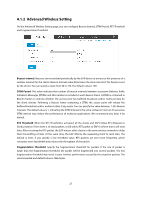TP-Link Auranet EAP120 EAP Controller Software V2 User Guide - Page 27
Global Settings
 |
View all TP-Link Auranet EAP120 manuals
Add to My Manuals
Save this manual to your list of manuals |
Page 27 highlights
Chapter 4 Global Settings This chapter consists of four configuration subpages: Wireless Settings, Wireless Control, System and Admin. The configurations on the first three subpages will be applied to all the EAPs in the LAN. While Admin is used to configure the user account for login to the EAP Controller. 4.1 Wireless Settings Wireless Settings page allows you to add wireless networks and configure wireless parameters. Please carefully read the details before configuring your networks. 4.1.1 Basic Wireless Setting The Basic Wireless Settings page allows you to add and edit wireless networks. Add Wireless Netwok Step 1: Click to add a 2.4GHz/5GHz wireless network. The following window will pop up. 23
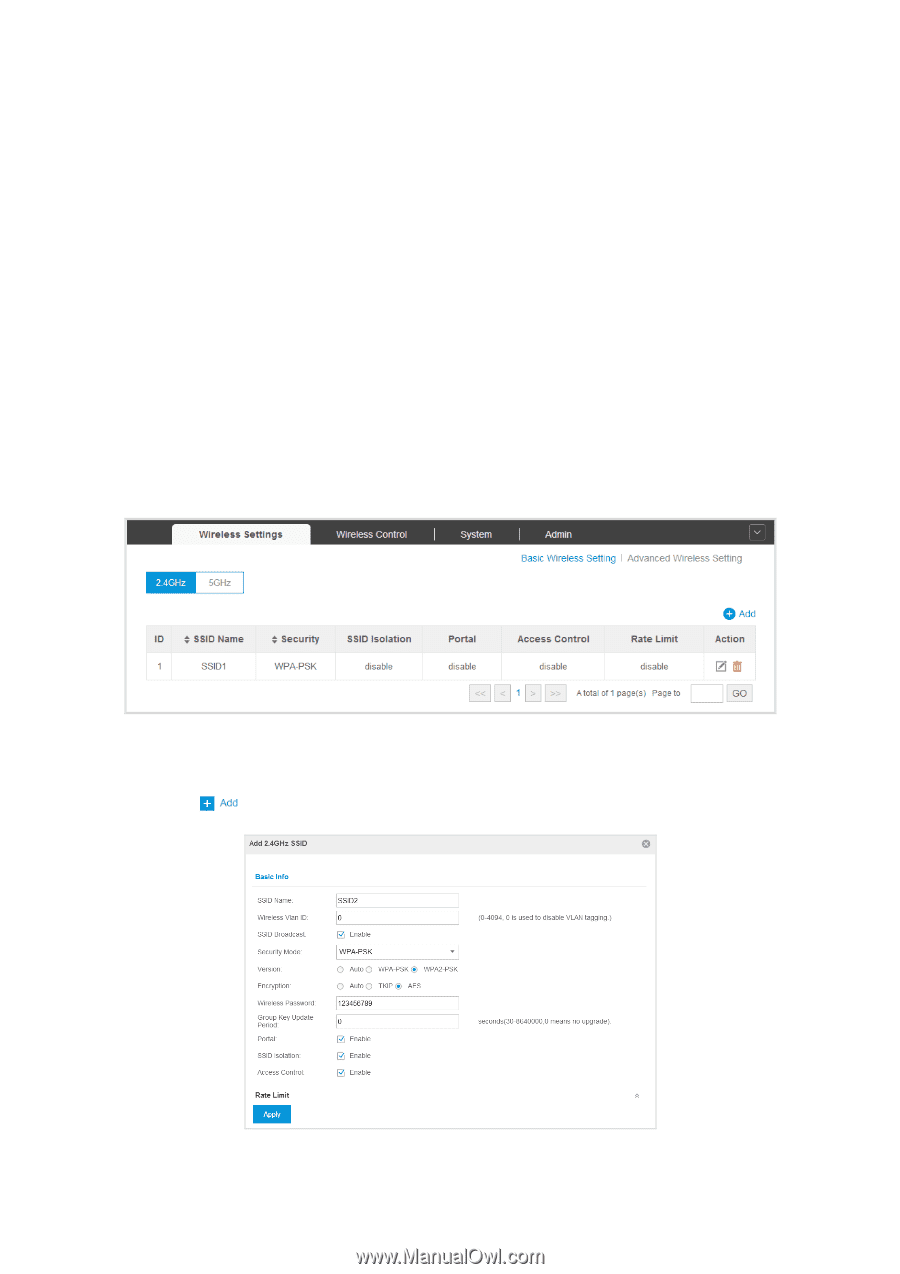
Chapter 4
Global Settings
This chapter consists of four configuration subpages: Wireless Settings, Wireless Control, System and
Admin. The configurations on the first three subpages will be applied to all the EAPs in the LAN. While
Admin is used to configure the user account for login to the EAP Controller.
4.1
Wireless Settings
Wireless Settings page allows you to add wireless networks and configure wireless parameters. Please
carefully read the details before configuring your networks.
4.1.1
Basic Wireless Setting
The Basic Wireless Settings page allows you to add and edit wireless networks.
Add Wireless Netwok
Step 1:
Click
to add a 2.4GHz/5GHz wireless network. The following window will pop up.
23