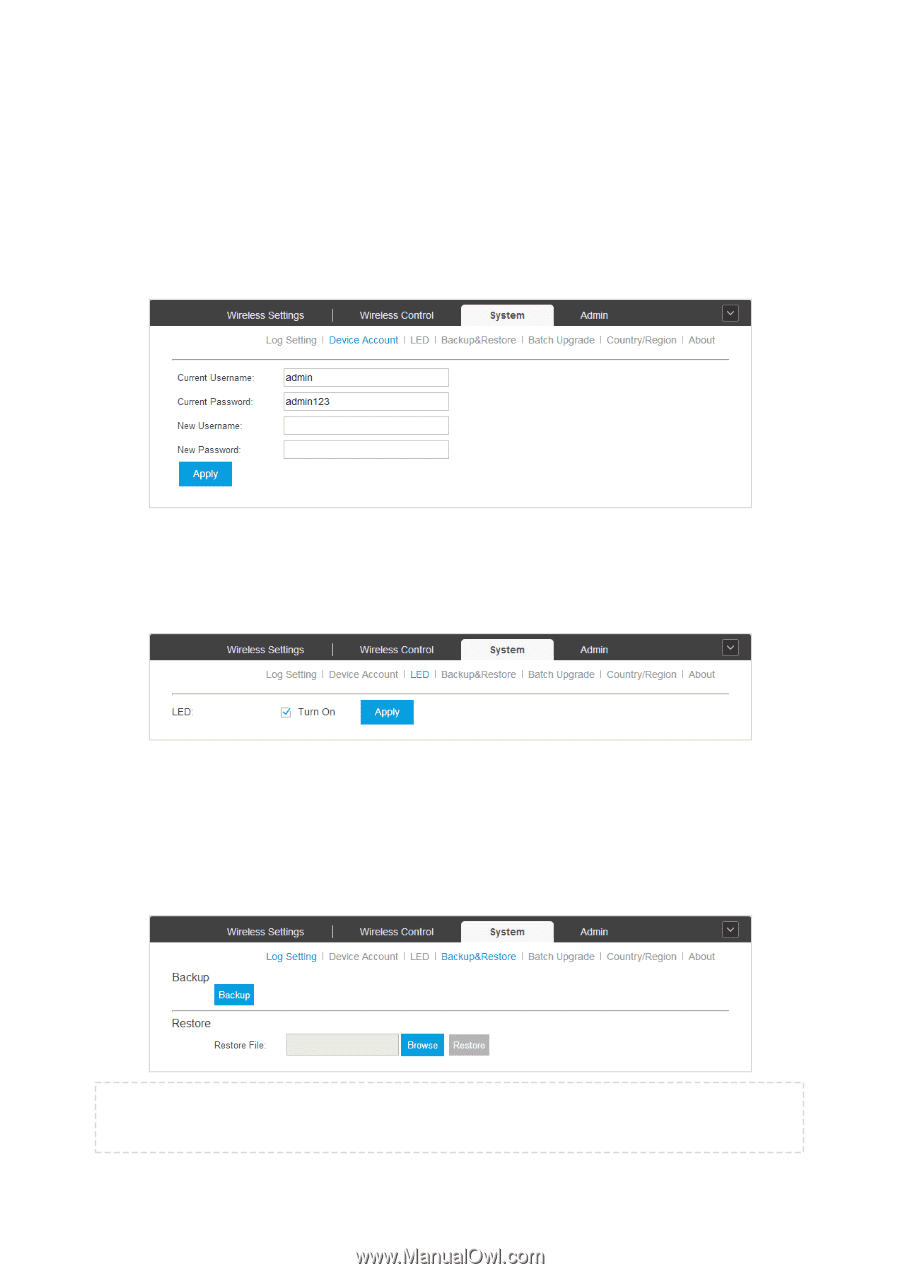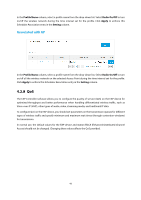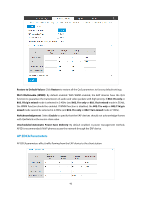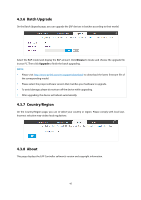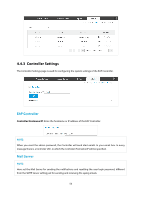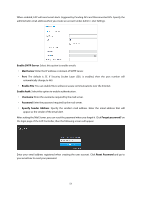TP-Link Auranet EAP120 EAP Controller Software V2 User Guide - Page 50
Device Account, Backup&Restore
 |
View all TP-Link Auranet EAP120 manuals
Add to My Manuals
Save this manual to your list of manuals |
Page 50 highlights
4.3.3 Device Account You can change the EAP devices' username and password to protect them from being illegally adopted. After the EAP devices are adopted at the first time, their username and password will change into the username/password (current username/password) of the admin account created at Quick Setup. You can directly specify a new username and password for them. If these EAPs have already been adopted, the Controller will push configuration of the new specified username and password to each EAP device. 4.3.4 LED The LED page allows you to turn on/off the LED lights of EAPs. 4.3.5 Backup&Restore You can save the current configuration of the EAPs as a backup file and if necessary, restore the configuration using the backup file. It is recommended to back up the settings before you upgrade the device. NOTE: The format of the restore file is ".cfg". 46