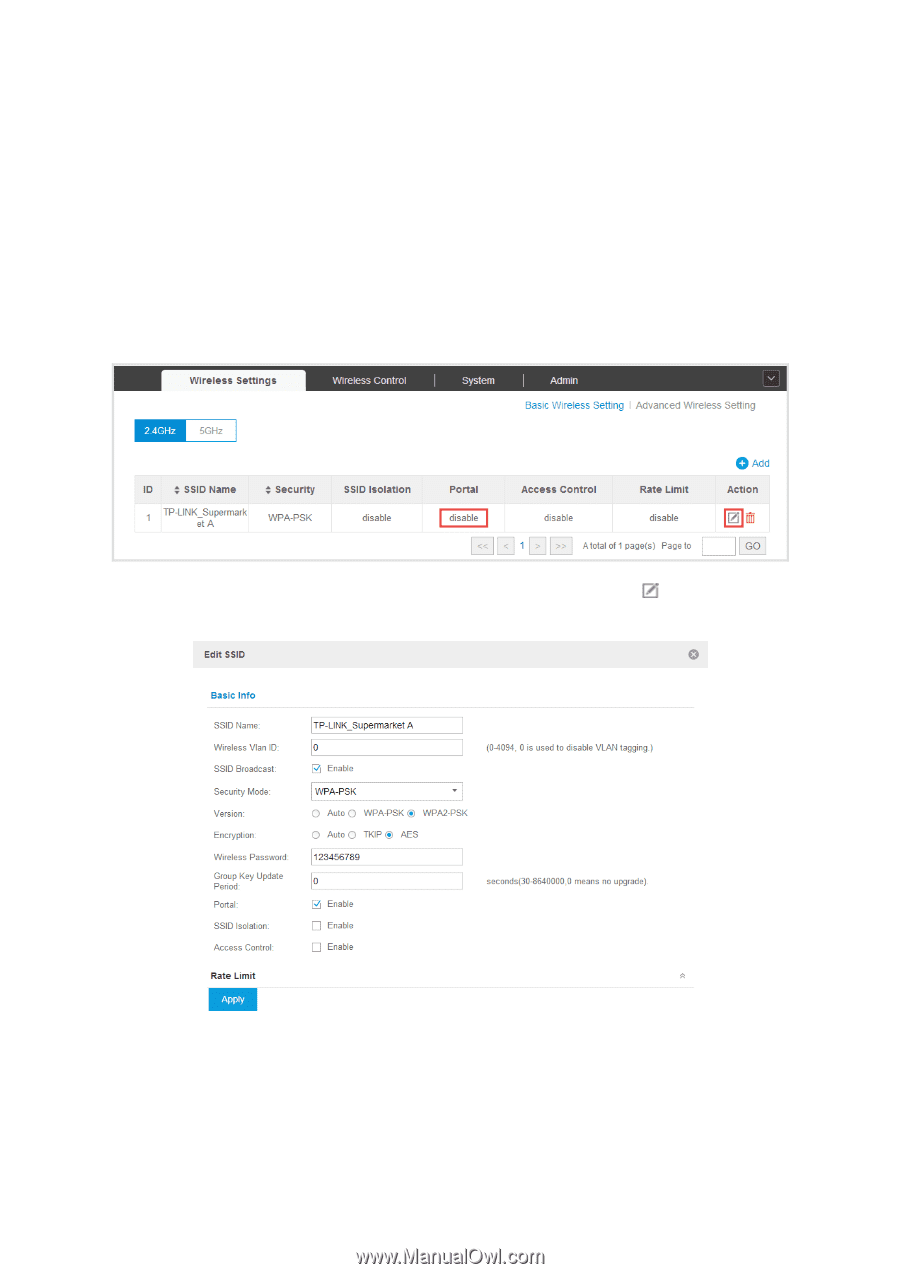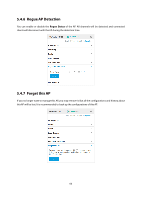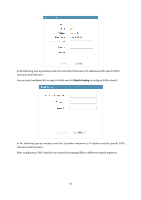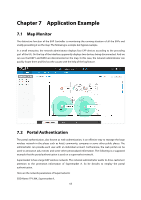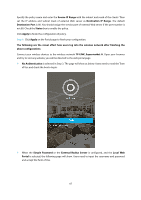TP-Link Auranet EAP120 EAP Controller Software V2 User Guide - Page 68
Wireless Settings, Basic, Wireless Setting, Portal Enable, Wireless Control, Portal, No
 |
View all TP-Link Auranet EAP120 manuals
Add to My Manuals
Save this manual to your list of manuals |
Page 68 highlights
Website: www.supermarketa.com, IP of External Radius Server: 192.168.1.103, port: 1812, External Web Portal URL: www.supermarketa.net, IP/subnet mask of External Web Server: 175.20.20.115/32, port: 80. The network administrator can perform the following steps to set the Portal authentication for the EAP network. Step 1: Sign in to the EAP Controller management interface and go to Wireless Settings > Basic Wireless Setting. Step 2: Select the SSID you want to enable the portal authentication and click . Then the following window will pop up. Check the Portal Enable box. Step 3: Go to Wireless Control > Portal. There are three authentication types available. Select No Authentication in Authentication Type. Users can access the network without the username and password on the web portal page. 64