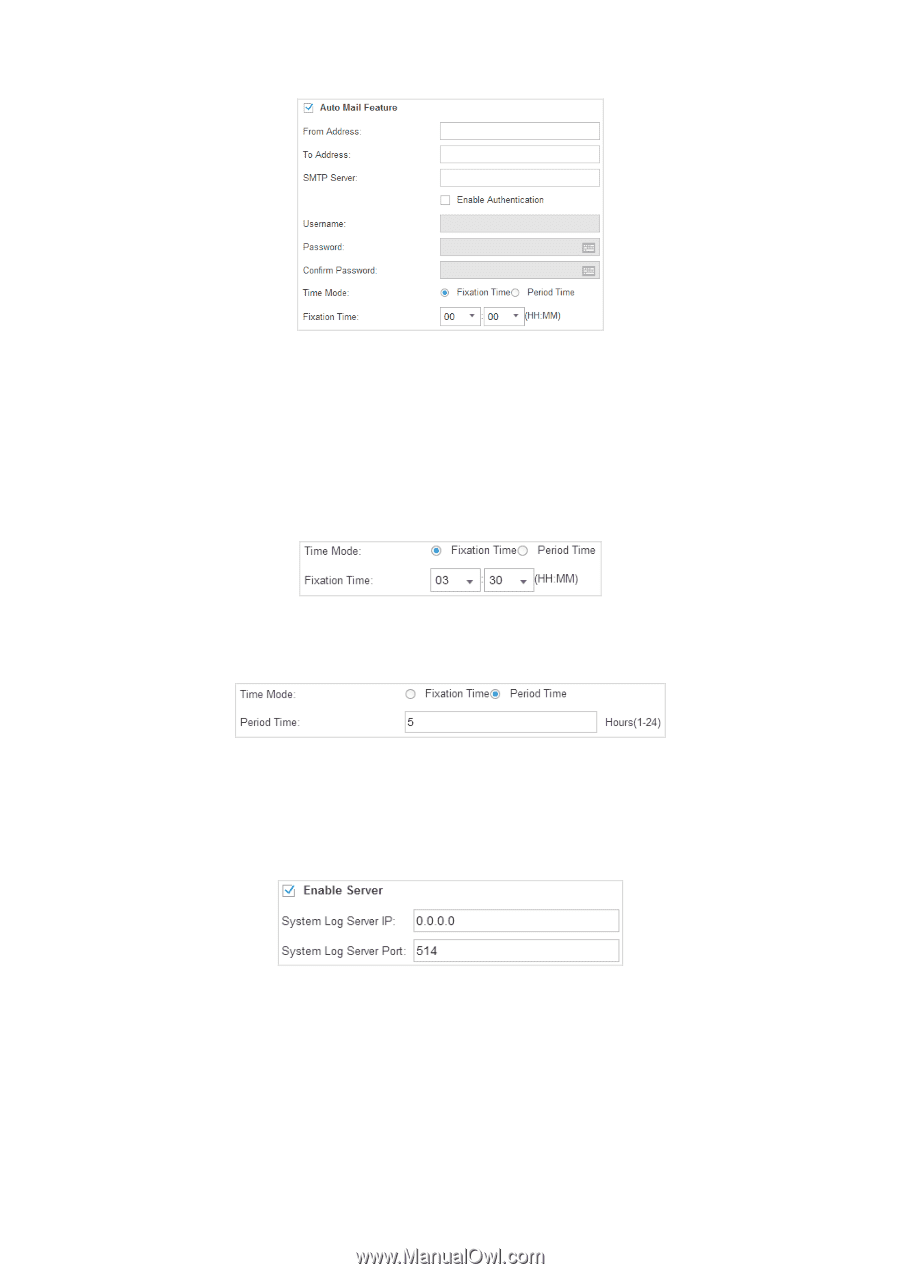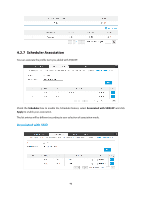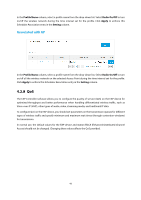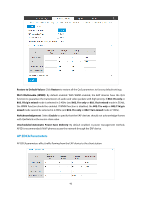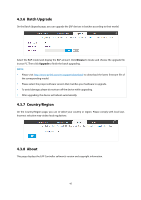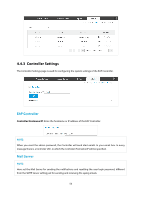TP-Link Auranet EAP120 EAP Controller Software V2 User Guide - Page 49
Enable Server, Enable NVRAM
 |
View all TP-Link Auranet EAP120 manuals
Add to My Manuals
Save this manual to your list of manuals |
Page 49 highlights
Enter the sender's mail address, the receipt's address and the IP address of the SMTP server. You can check the Enable Authentication box to enable mail server authentication. Enter the sender's mail account name and password. System logs can be sent at specific time or time interval. Select Time Mode: Fixation Time: Specify a fixed time to send the system log mails. You can respectively select the hour number and the minute number. Period Time: Specify a period time to regularly send the system log mail. For example, 5 indicates that the mail will be sent once every five hours. Enable Server System logs can also be sent to a server. You can enable the system log server and enter its IP address and port. Enable NVRAM NVRAM (Non-volatile Random Access Memory) is a RAM that can still save data even if a device powers off. The Nvram feature can help reserve the system logs when an EAP device powers off. By default, it is disabled. 45