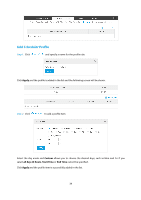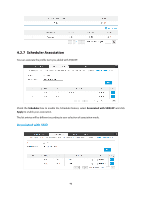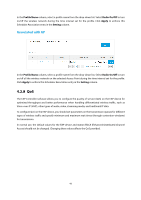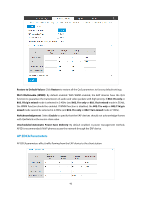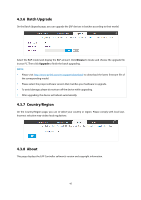TP-Link Auranet EAP120 EAP Controller Software V2 User Guide - Page 48
System
 |
View all TP-Link Auranet EAP120 manuals
Add to My Manuals
Save this manual to your list of manuals |
Page 48 highlights
4.3 System 4.3.1 Reboot Schedule Enable the feature to reboot all the EAP in the network periodically. Choose Daily, Weekly or Monthly in the Timing Mode drop-down list and set a specific time to reboot the EAPs in the Start Time field. 4.3.2 Log Setting You can choose the way to receive system logs on Log Setting page. These parameters can be configured: Auto Mail Feature, Enable Server and Enable Nvram. Auto Mail Feature If Auto Mail Feature is enabled, system logs will be sent to a specified mailbox. After checking the Auto Mail Feature box, the following screen will appear. 44

4.3
System
4.3.1
Reboot Schedule
Enable the feature to reboot all the EAP in the network periodically.
Choose Daily, Weekly or Monthly in the Timing Mode drop-down list and set a specific time to reboot
the EAPs in the Start Time field.
4.3.2
Log Setting
You can choose the way to receive system logs on Log Setting page. These parameters can be
configured: Auto Mail Feature, Enable Server and Enable Nvram.
Auto Mail Feature
If Auto Mail Feature is enabled, system logs will be sent to a specified mailbox. After checking the
Auto
Mail Feature
box, the following screen will appear.
44