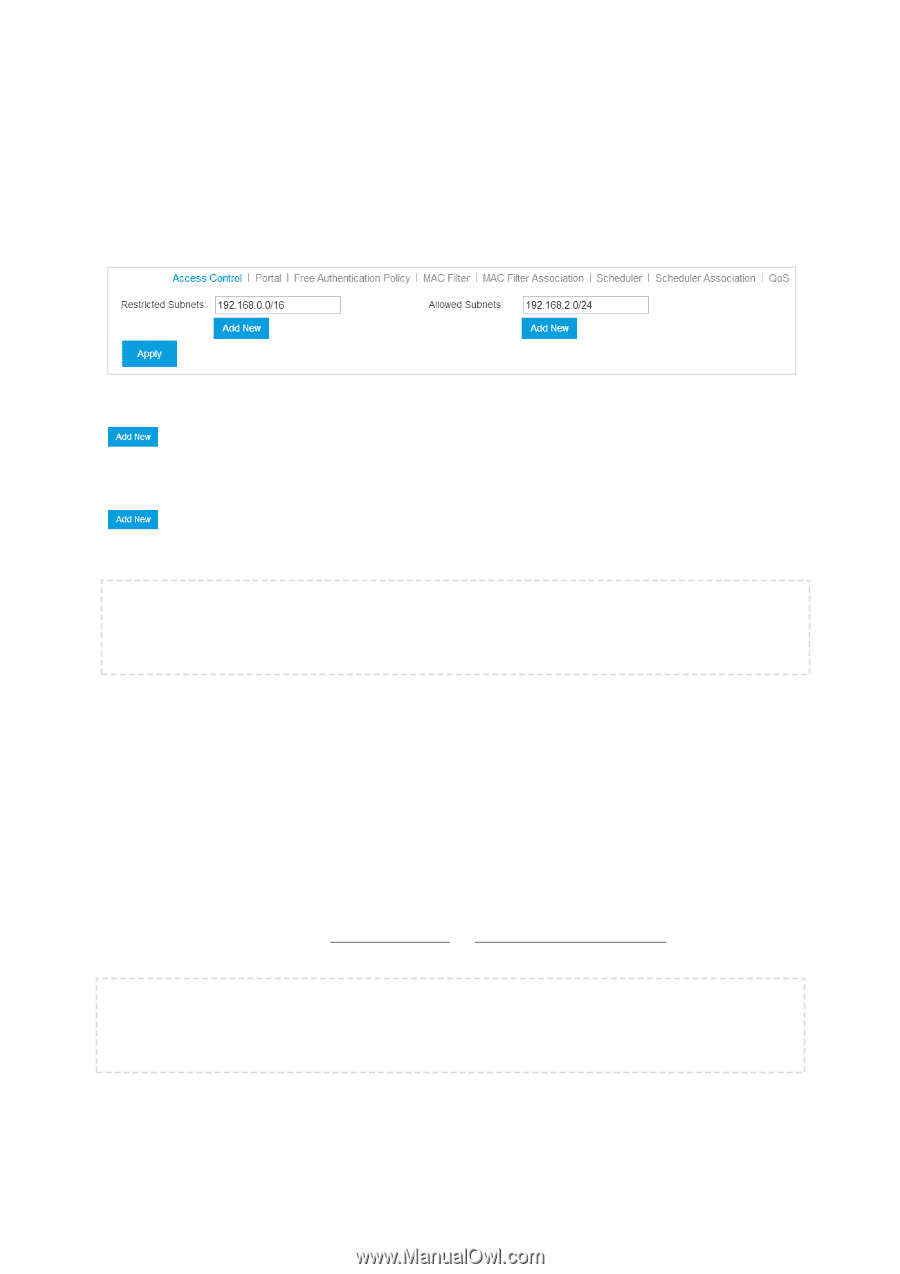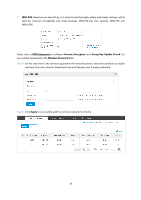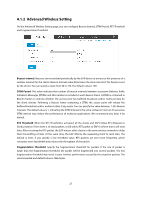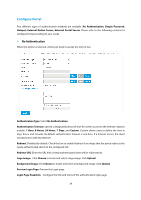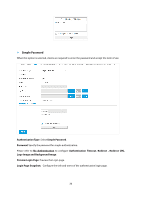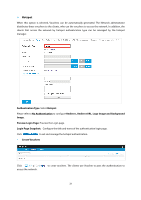TP-Link Auranet EAP120 EAP Controller Software V2 User Guide - Page 32
Wireless Control
 |
View all TP-Link Auranet EAP120 manuals
Add to My Manuals
Save this manual to your list of manuals |
Page 32 highlights
4.2 Wireless Control 4.2.1 Access Control Access Control is used to restrict or allow the clients to access the specific subnets. Restricted Subnets:Enter the subnet that you restrict the clients to access in the format X.X.X.X/X. Click to add a new restricted subnet. Up to 16 subnets can be added. Allowed Subnets:Enter the subnet that you allow the clients to access in the format X.X.X.X/X. Click to add a new allowed subnet. Up to 16 subnets can be added. The subnets in both the Restricted Subnets list and the Allowed Subnets list are still allowed for access from the clients. NOTE: To apply Access Control on a wireless network, please go to Wireless Settings→Basic Wireless Setting to enable Access Control of a selected SSID. 4.2.2 Portal Portal authentication enhances the network security by providing authentication service to the clients that want to access the wireless local network. The clients have to log into a web page to establish verification, after which the clients will be guests. Before passing the portal authentication, different clients can get different network resources through setting authentication policy. Part of network resources can be accessed by the specific unauthorized clients, who can access other unspecific resources only after authorized. What's more, you can customize the authentication login page and specify a URL which the newly authenticated clients will be redirected to. Please refer to Configure Portal or Free Authentication Policy according to your needs. NOTE: To apply Portal on a wireless network, please go to Wireless Settings→Basic Wireless Setting to enable Portal of a selected SSID. 28