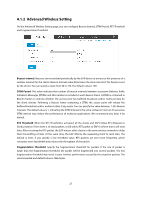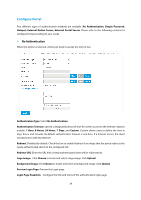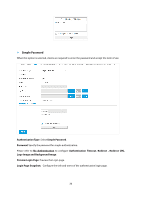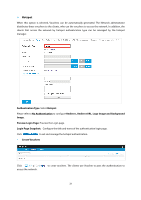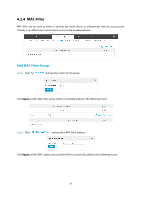TP-Link Auranet EAP120 EAP Controller Software V2 User Guide - Page 36
Amount, Max Users, Duration, Notes
 |
View all TP-Link Auranet EAP120 manuals
Add to My Manuals
Save this manual to your list of manuals |
Page 36 highlights
Amount: Enter the voucher amount to be generated. Type: Select One Time or Multi Use. One Time means one generated voucher can only be distributed to one client. Multi Use means one generated voucher can be distributed to multi-clients. When Multi Use is selected, enter the value of Max Users. The amount of clients using the same voucher to access the network can not exceed the value. Duration: Select Voucher's effective time. The options include: 8 hours, 2 days and User defined. The effective time in Multi Use type is counted when first client use the voucher to pass authentication. Notes: Enter an optional description. Click Apply to generate Vouchers. Click to print all unused Vouchers. 32
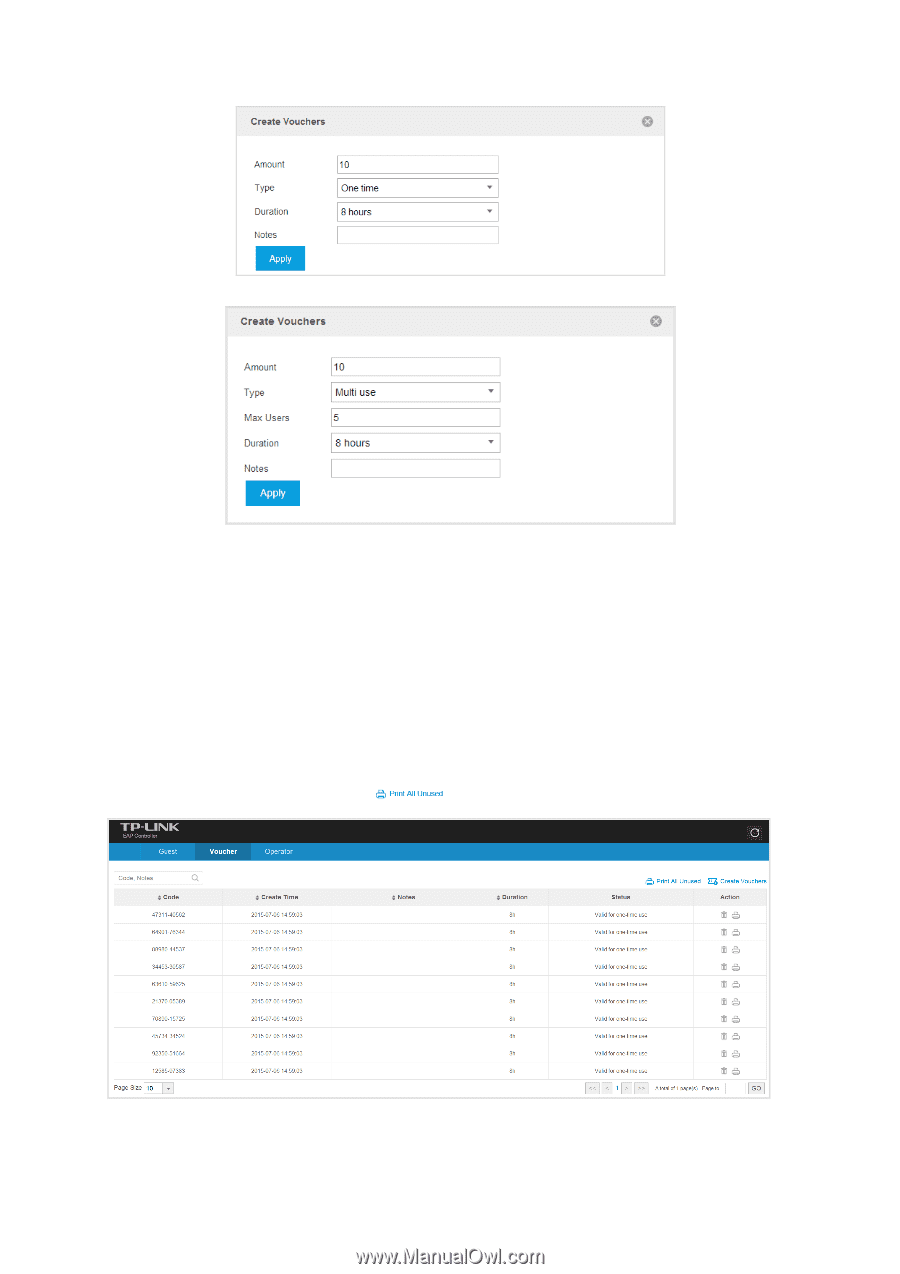
Amount:
Enter the voucher amount to be generated.
Type:
Select One Time or Multi Use. One Time means one generated voucher can only be distributed to
one client. Multi Use means one generated voucher can be distributed to multi-clients. When Multi Use
is selected, enter the value of
Max Users
. The amount of clients using the same voucher to access the
network can not exceed the value.
Duration:
Select Voucher’s effective time. The options include: 8 hours, 2 days and User defined. The
effective time in Multi Use type is counted when first client use the voucher to pass authentication.
Notes:
Enter an optional description.
Click Apply to generate Vouchers. Click
to print all unused Vouchers.
32