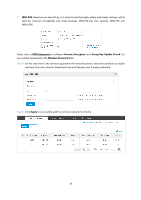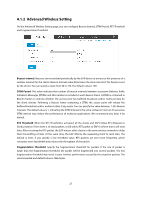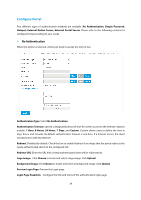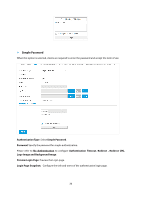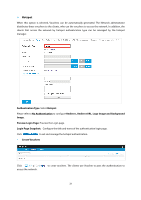TP-Link Auranet EAP120 EAP Controller Software V2 User Guide - Page 34
Simple, Password
 |
View all TP-Link Auranet EAP120 manuals
Add to My Manuals
Save this manual to your list of manuals |
Page 34 highlights
Simple Password When this option is selected, clients are required to enter the password and accept the term of use. Authentication Type: Select Simple Password. Password: Specify the password for simple authentication. Please refer to No Authentication to configure Authentication Timeout, Redirect , Redirect URL, Logo Image and Background Image. Preview Login Page: Preview the Login page. Login Page Snapshot:Configure the title and terms of the authentication login page. 30
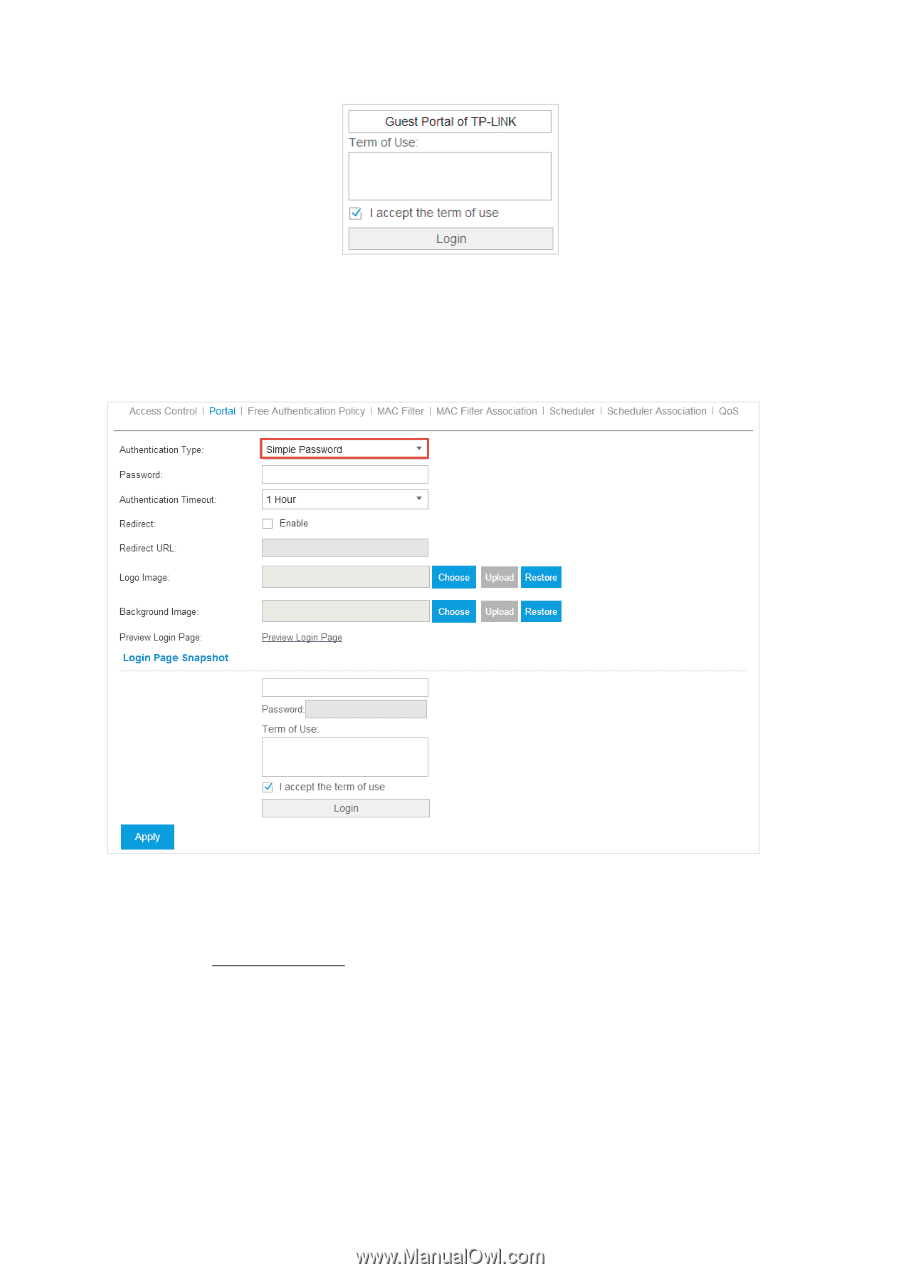
Simple
Password
When this option is selected, clients are required to enter the password and accept the term of use.
Authentication Type
: Select
Simple Password
.
Password
: Specify the password for simple authentication.
Please refer to
No Authentication
to configure
Authentication Timeout
,
Redirect , Redirect URL
,
Logo Image and Background Image
.
Preview Login Page:
Preview the Login page.
Login Page Snapshot
:
Configure the title and terms of the authentication login page.
30