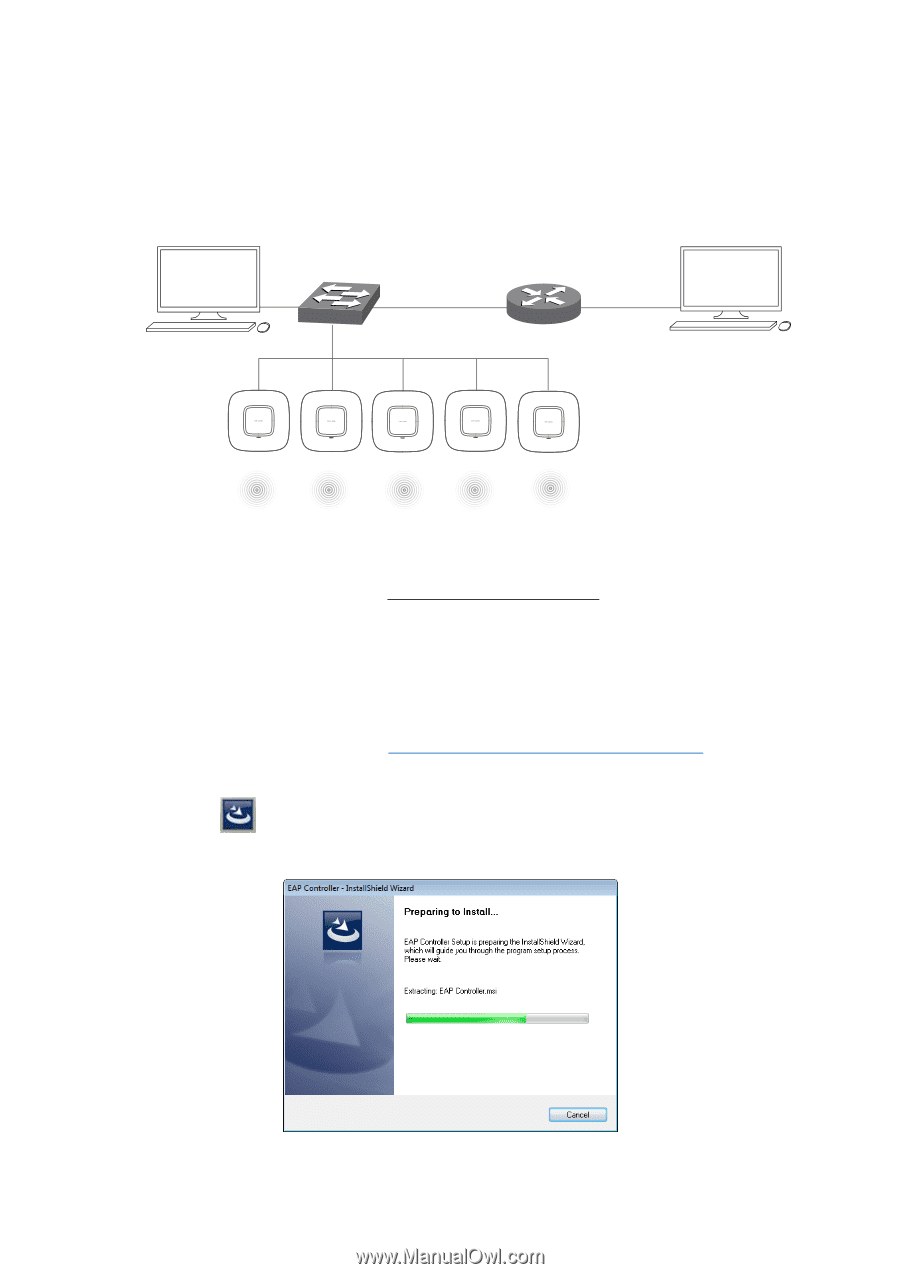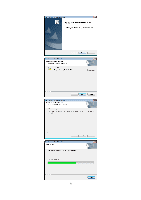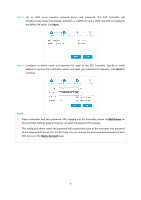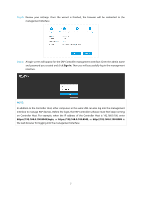TP-Link Auranet EAP120 EAP Controller Software V2 User Guide - Page 7
Software Installation
 |
View all TP-Link Auranet EAP120 manuals
Add to My Manuals
Save this manual to your list of manuals |
Page 7 highlights
1.2.2 Layer-3 Management The Controller Host can manage the EAPs in different network segment. The typical network topology is shown below. EAP Discovery Utility Switch Controller Host Router LAN: 192.168.1.1 WAN: 1.1.1.2 EAP Controller EAP EAP-Discover Utility should be installed in the host in the same segment with EAPs first before the Layer-3 management. This Utility can inform the EAPs the hostname and IP address of the Controller in different network segment. Please refer to Chapter 6 Layer-3 Management. 1.3 Software Installation The EAP Controller software just needs to be installed once when you initially create an EAP network. You can get the installation software of EAP Controller on the resource CD provided with your EAP device or download it from our website http://www.tp-link.com/en/support/download/. Perform the following installation steps to properly install the EAP Controller software: Step 1: Launch EAP Controller.exe. The InstallShield Wizard will install the EAP Controller shown as the following windows. 3