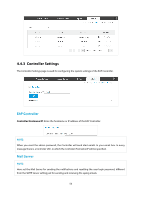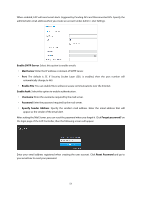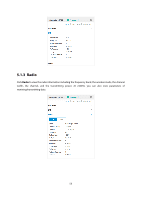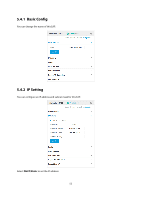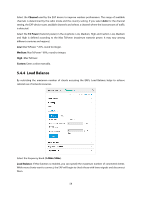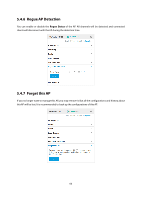TP-Link Auranet EAP120 EAP Controller Software V2 User Guide - Page 59
Basic Config, IP Setting
 |
View all TP-Link Auranet EAP120 manuals
Add to My Manuals
Save this manual to your list of manuals |
Page 59 highlights
5.4.1 Basic Config You can change the name of this EAP. 5.4.2 IP Setting You can configure an IP address and subnet mask for this EAP. Select DHCP/Static to set the IP address. 55
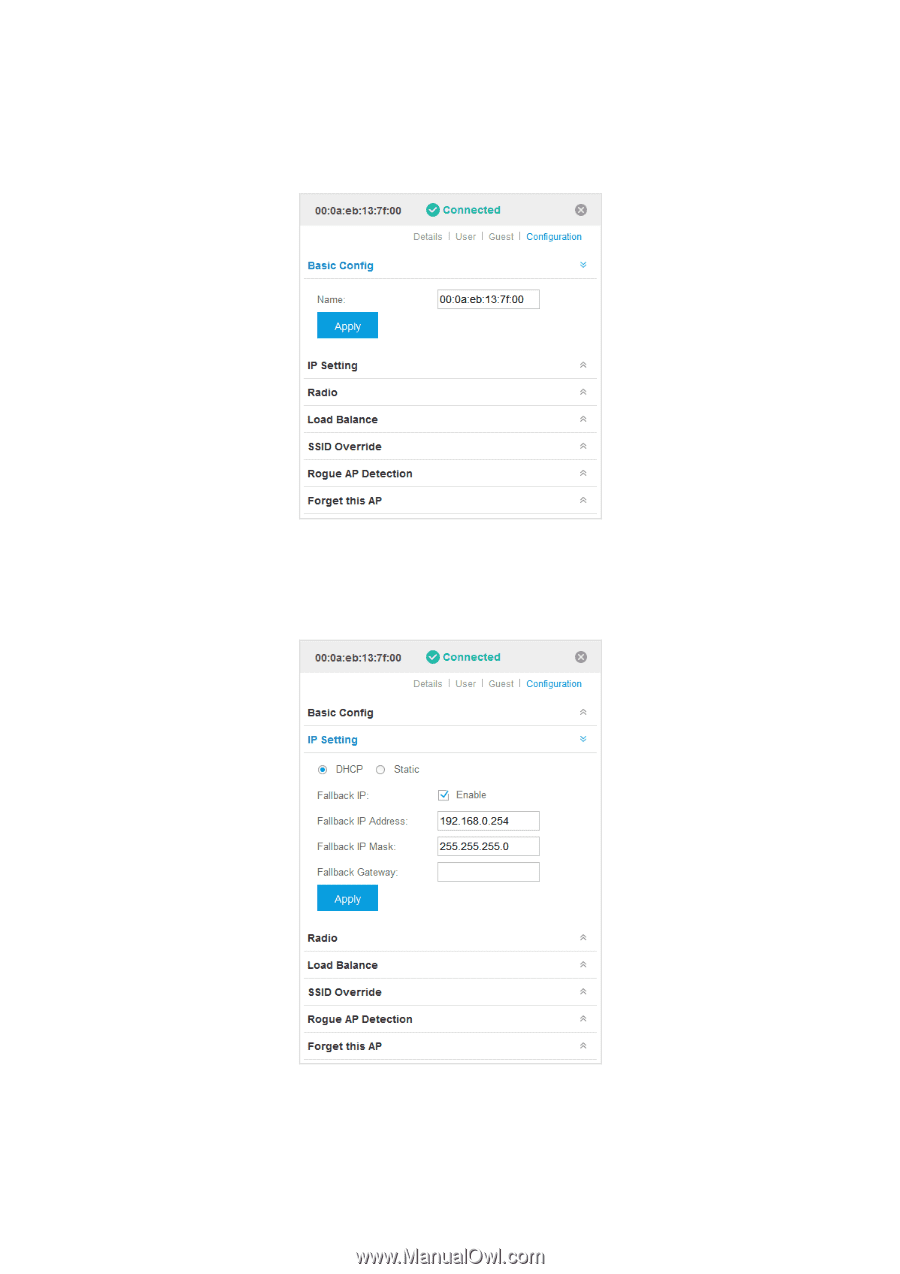
5.4.1
Basic Config
You can change the name of this EAP.
5.4.2
IP Setting
You can configure an IP address and subnet mask for this EAP.
Select
DHCP/Static
to set the IP address.
55