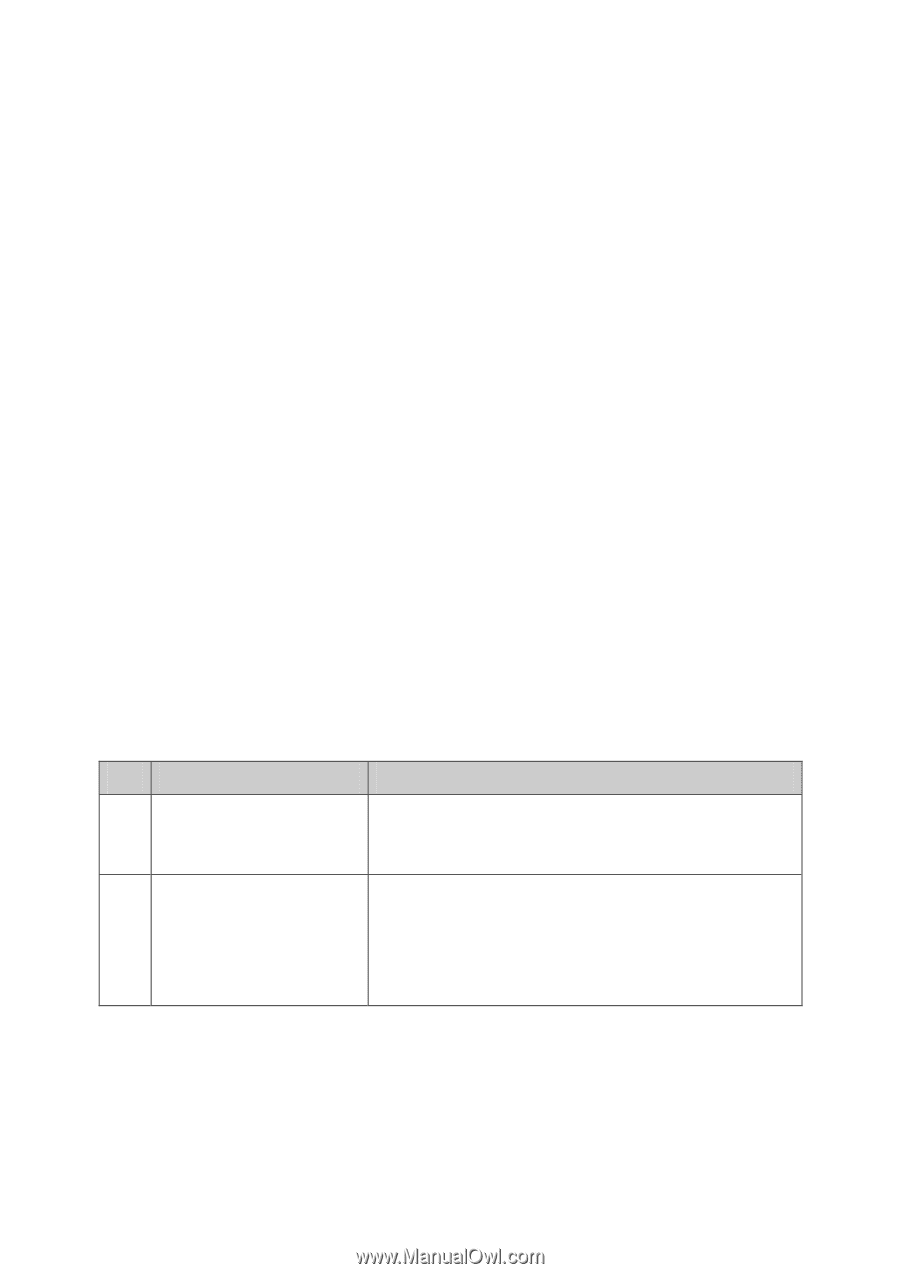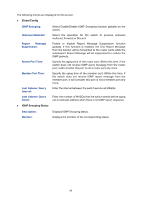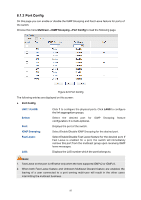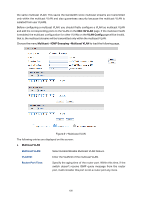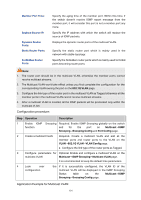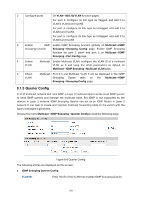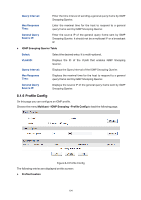TP-Link T1500G-8T T1500G-10PSUN V1 User Guide - Page 109
Multicast VLAN
 |
View all TP-Link T1500G-8T manuals
Add to My Manuals
Save this manual to your list of manuals |
Page 109 highlights
Static Router Ports: Select one or more ports to be the static router ports in the VLAN. All multicast data in this VLAN will be forwarded through the static router ports. Forbidden Router Ports UNIT:1/LAGS: Forbidden Router Ports: Click 1 to configure the physical ports. Click LAGS to configure the link aggregation groups. Select the ports to forbid them from being router ports in the VLAN. VLAN Table Select: VLAN ID: Router Port Time: Member Port Time: Static Router Ports: Dynamic Router Ports: Forbidden Router Ports: Operation Select the desired VLAN ID for configuration. It is multi-optional. Displays the VLAN ID. Displays the router port time of the VLAN. Displays the member port time of the VLAN. Displays the static router ports of the VLAN. Displays the dynamic router ports of the VLAN. Displays the forbidden router ports of the VLAN. Click Edit to modify the IGMP Snooping information in this VLAN. Configuration procedure: Step Operation Description 1 Enable IGMP Snooping Required. Enable IGMP Snooping globally on the switch function and for the port on Multicast→IGMP Snooping→Snooping Config and Port Config page. 2 Configure the multicast Optional. Configure the multicast parameters for VLANs parameters for VLANs on Multicast→IGMP Snooping→VLAN Config page. If a VLAN has no multicast parameters configuration, it indicates the IGMP Snooping is not enabled in the VLAN, thus the multicast data in the VLAN will be broadcasted. 8.1.4 Multicast VLAN In old multicast transmission mode, when users in different VLANs apply for join the same multicast group, the multicast router will duplicate this multicast information and deliver each VLAN owning a receiver one copy. This mode wastes a lot of bandwidth. The problem above can be solved by configuring a multicast VLAN. By adding switch ports to the multicast VLAN and enabling IGMP Snooping, you can make users in different VLANs share 99