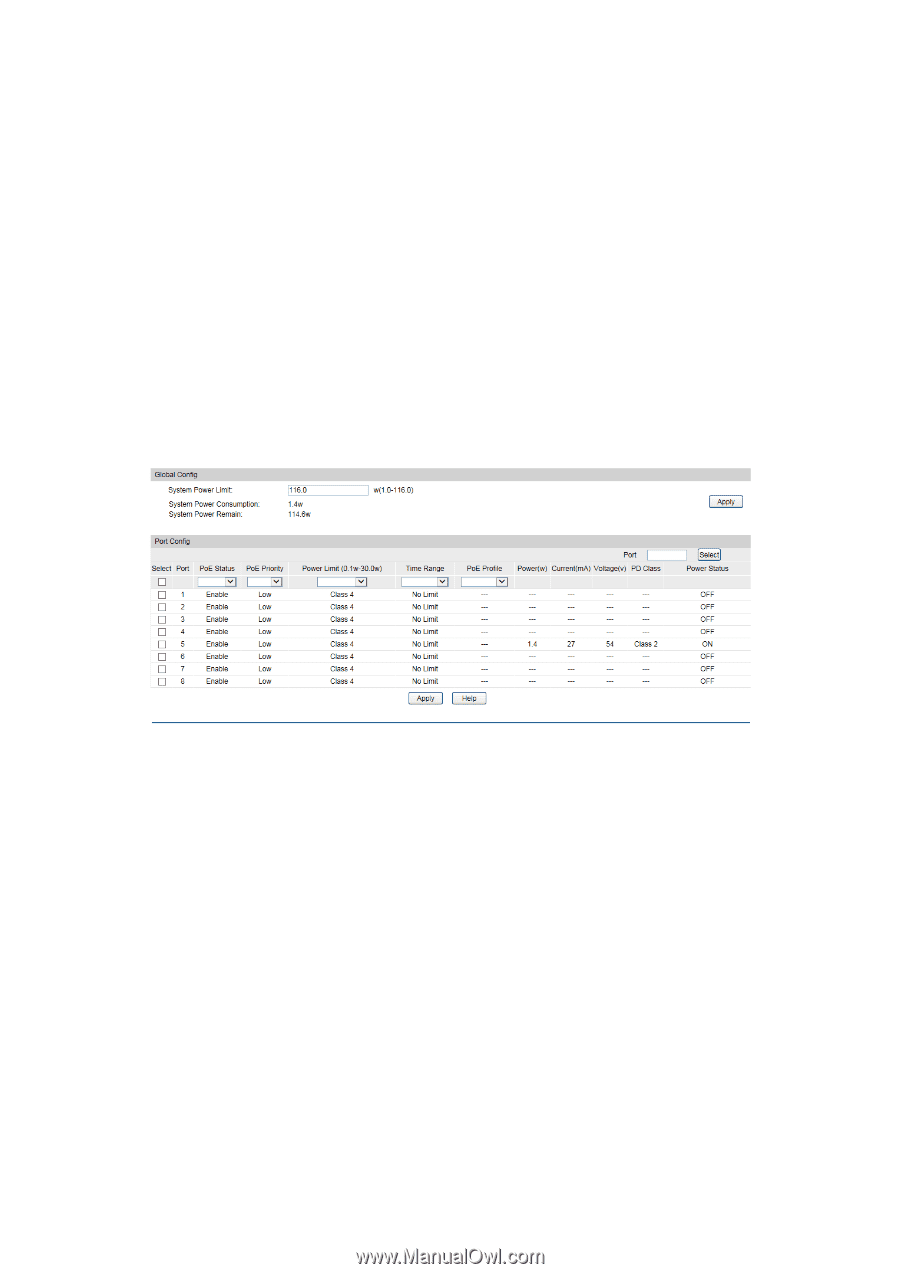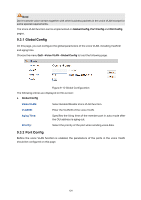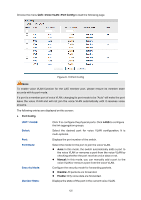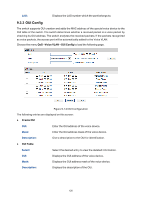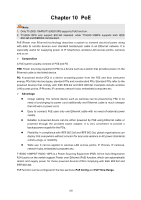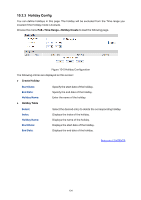TP-Link T1500G-8T T1500G-10PSUN V1 User Guide - Page 139
PoE Config
 |
View all TP-Link T1500G-8T manuals
Add to My Manuals
Save this manual to your list of manuals |
Page 139 highlights
10.1 PoE Config All the RJ45 ports on the switch can be configured to supply power for the powered devices that comply with IEEE 802.3af and IEEE 802.3at. As the power every port or the system can provide is limited, some attributes should be set to make full use of the power and guarantee the adequate power to the linked PDs. When the power exceeds the maximum power limit or the power is inadequate to power the device, the switch may disconnect the power supply to the PD linked to the port with lower priority. When detecting a PD is unplugged, the switch will stop supplying the power to the PD. PoE Config, mainly for PoE attributes configuration, is implemented on PoE Config and PoE Profile pages. 10.1.1 PoE Config On this page, you can configure the parameters to implement PoE function. Choose the menu PoE→PoE Config→PoE Config to load the following page. Figure 10-1 PoE Config The following items are displayed on this screen: Global Config System Power Limit: Specify the max power the PoE switch can supply. System Power Consumption: System Power Remain: Displays the PoE switch's real time system power consumption. Displays the PoE switch's real time remaining system power. Port Config Port Select: Click the Select button to quick-select the corresponding entry based on the port number you entered. Select: Select the desired port to configure its parameters. Port: Displays the port number. 129