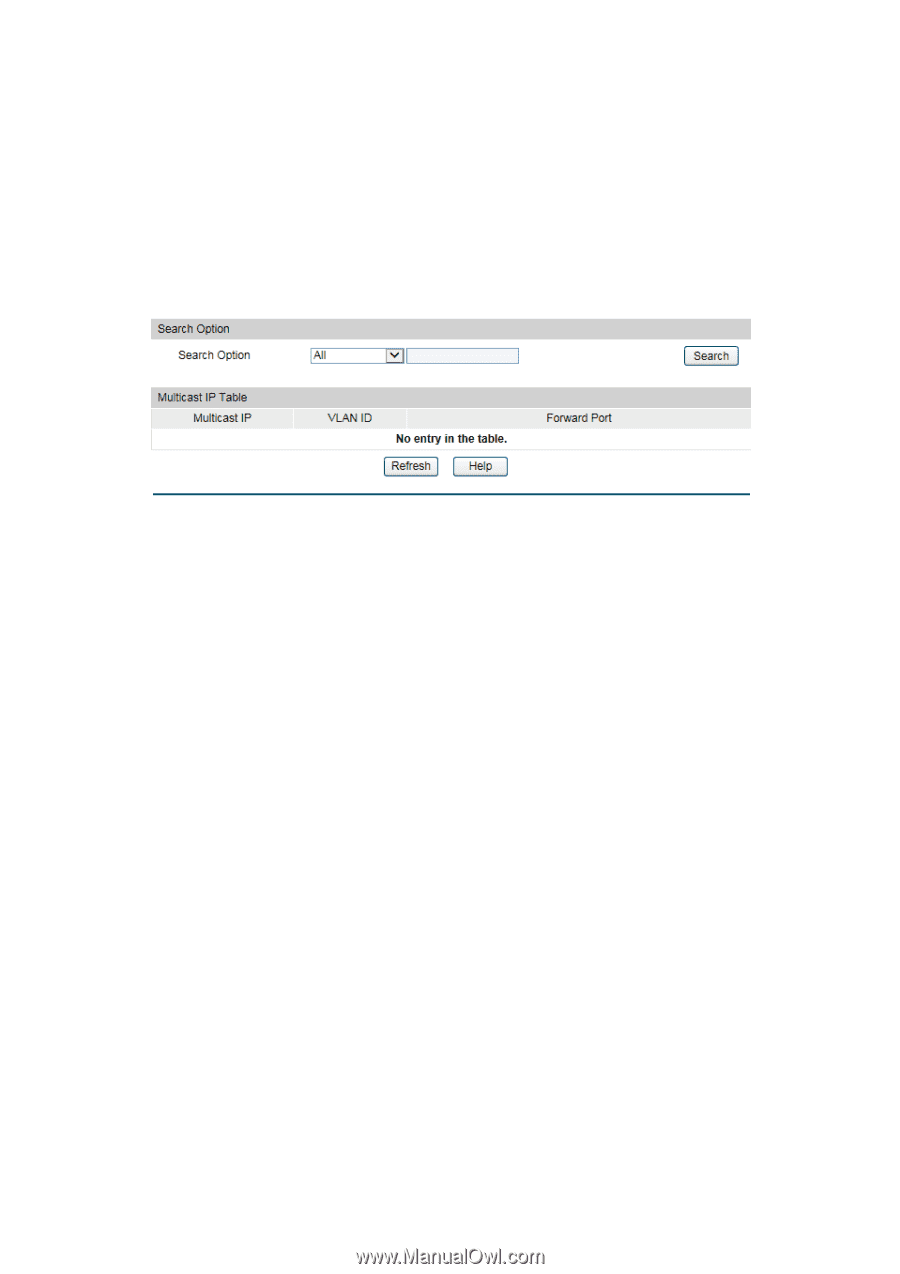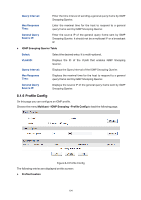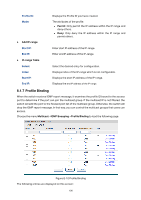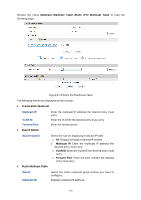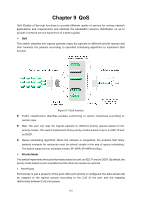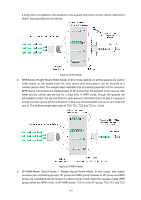TP-Link T1500G-8T T1500G-10PSUN V1 User Guide - Page 119
IPv4 Multicast Table, Static IPv4 Multicast Table
 |
View all TP-Link T1500G-8T manuals
Add to My Manuals
Save this manual to your list of manuals |
Page 119 highlights
The Multicast Table function is implemented on the IPv4 Multicast Table and Static IPv4 Multicast Table. 8.2.1 IPv4 Multicast Table On this page you can view the information of the multicast groups already on the switch. Multicast IP addresses range from 224.0.0.0 to 239.255.255.255. The range for receivers to join is from 224.0.1.0 to 239.255.255.255. Choose the menu Multicast→Multicast Table→IPv4 Multicast Table to load the following page. Figure 8-12 IPv4 Multicast Table The following entries are displayed on this screen: Search Option Search Option: Multicast IP Table Select the rule for displaying multicast IP table. All: Displays all multicast IP entries. Multicast IP: Enter the multicast IP address the desired entry must carry. VLAN ID: Enter the VLAN ID the desired entry must carry. Forward Port: Enter the port number the desired entry must carry. Multicast IP: VLAN ID: Forward Port: Type: Displays multicast IP address. Displays the VLAN ID of the multicast group. Displays the forward port of the multicast group. Displays the type of the multicast IP. 8.2.2 Static IPv4 Multicast Table On this page you can configure the static IPv4 multicast table. 109