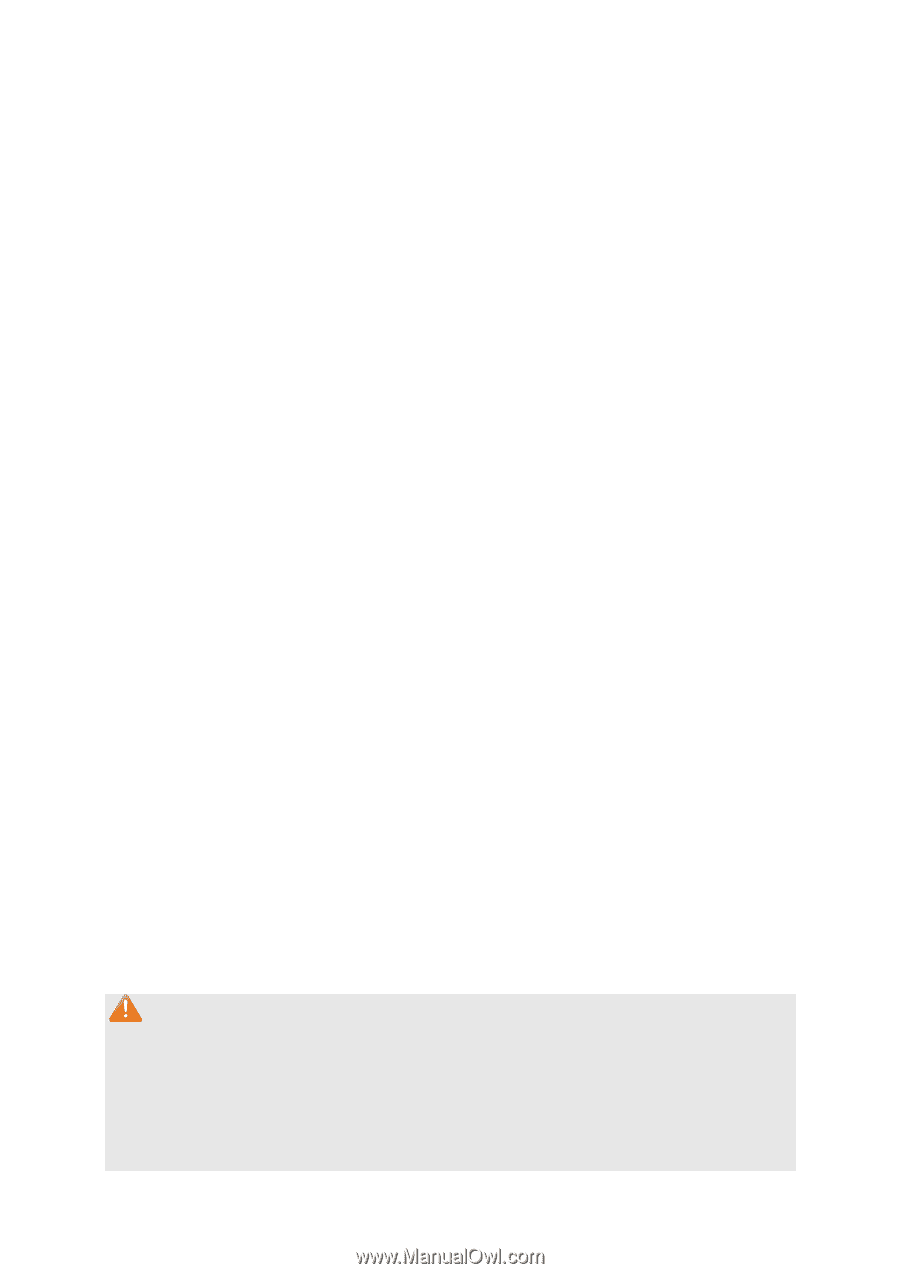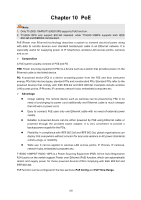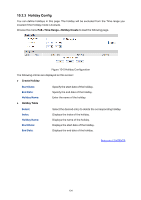TP-Link T1500G-8T T1500G-10PSUN V1 User Guide - Page 143
Time Range Config, Include, Exclude, Add Absolute or Periodic, Absolute Time Table, Delete, Periodic
 |
View all TP-Link T1500G-8T manuals
Add to My Manuals
Save this manual to your list of manuals |
Page 143 highlights
The following items are displayed on this screen: Time Range Config Name: Holiday: Enter the name of the time-range for time identification. Select Holiday mode. By default, the mode is Include. Include: The Holiday has no effect on the Time-range, which means the final Time-range will be the intersection of the Absolute Time and Periodic Time. Exclude: The final Time range will be the intersection of the Absolute Time and the Periodic Time, with Holiday excluded. Add Absolute or Periodic Type: From Time: To Time: Select the time range type, Absolute or Periodic. Absolute Time-range defines up to 7 time ranges with specific starting time and ending time in the Gregorian calendar. It does not recur. Periodic Time-range defines up to 7 time ranges with specific starting time and ending time in a week. Periodic Time-range recurs periodically on the day/days you configured in the week. Set the start time of the absolute time range. Set the end time of the absolute time range. Absolute Time Table Index: From Time: To Time: Operation: Displays the index of the absolute time range. Displays start time of the absolute time range. Displays end time of the absolute time range. Click the Delete button to delete the corresponding time range. Periodic Time Table Index: Start Time: End Time: Day of the Week: Operation: Displays the index of the periodic time range. Displays the start time of the periodic time range. Displays the end time of the periodic time range. Displays the recurring days in the periodic time range. Click the Delete button to delete the corresponding time range. Note: 1. Up to 7 absolute time-ranges and 7 periodic time-ranges can be created in one Time-range. 2. If there is no entry in the Absolute Time table, the Absolute Time-range is from 2000/01/01-00:00 to 2099/12/31-24:00 by default. 3. If there is no entry in the Periodic Time table, the Periodic Time-range takes effect all the time from Monday to Sunday by default. 133