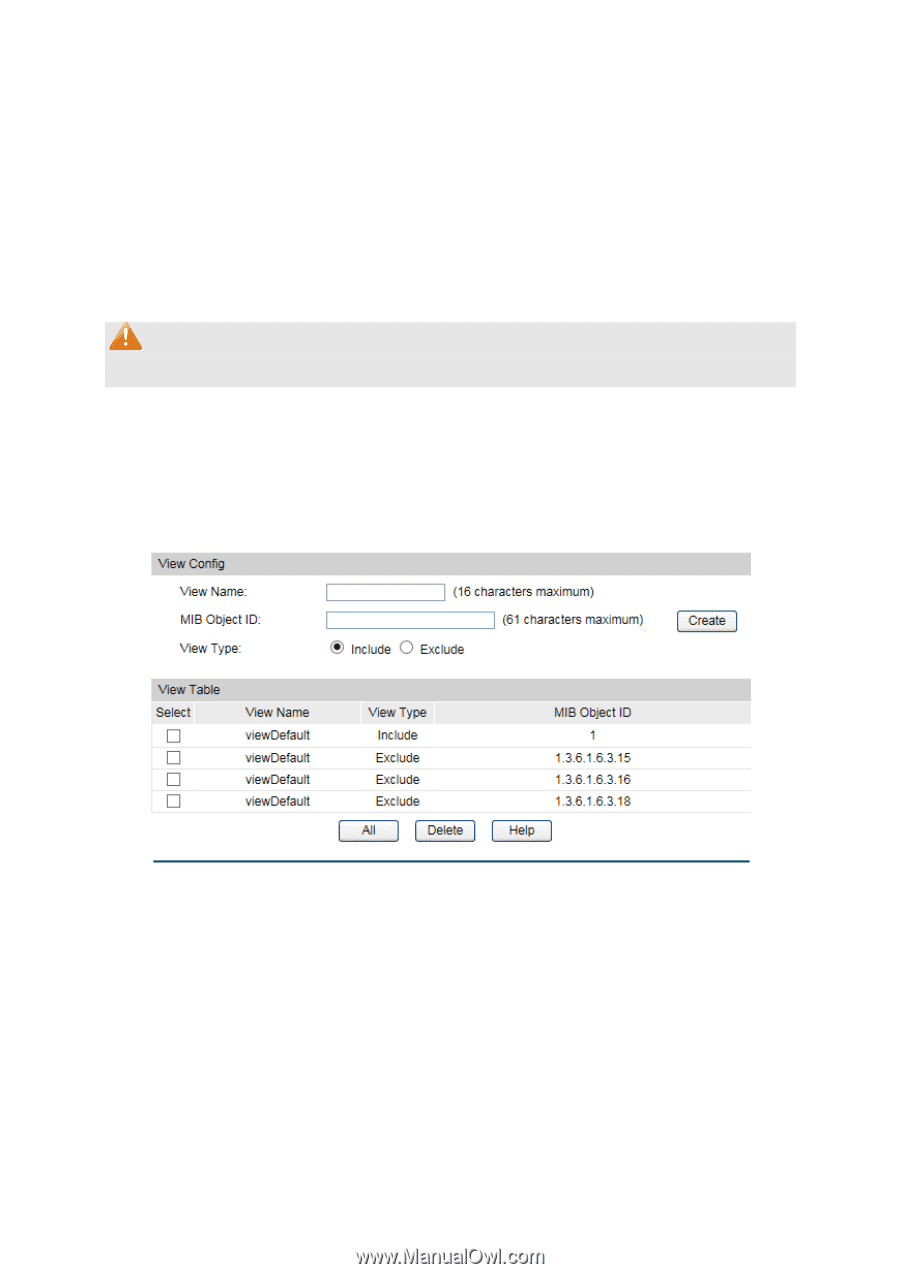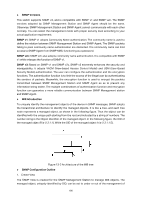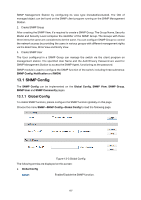TP-Link T1500G-8T T1500G-10PSUN V1 User Guide - Page 198
SNMP View
 |
View all TP-Link T1500G-8T manuals
Add to My Manuals
Save this manual to your list of manuals |
Page 198 highlights
Local Engine Local Engine ID: Remote Engine Remote Engine ID: Specify the switch's Engine ID for the remote clients. The Engine ID is a unique alphanumeric string used to identify the SNMP engine on the switch. Specify the Remote Engine ID for switch. The Engine ID is a unique alphanumeric string used to identify the SNMP engine on the remote device which receives traps and informs from switch. Note: The amount of Engine ID characters must be even. 13.1.2 SNMP View The OID (Object Identifier) of the SNMP packets is used to describe the managed objects of the switch, and the MIB (Management Information Base) is the set of the OIDs. The SNMP View is created for the SNMP management station to manage MIB objects. Choose the menu SNMP→SNMP Config→SNMP View to load the following page. Figure 13-4 SNMP View The following entries are displayed on this screen: View Config View Name: Give a name to the View for identification. Each View can include several entries with the same name. MIB Object ID: Enter the Object Identifier (OID) for the entry of View. 188