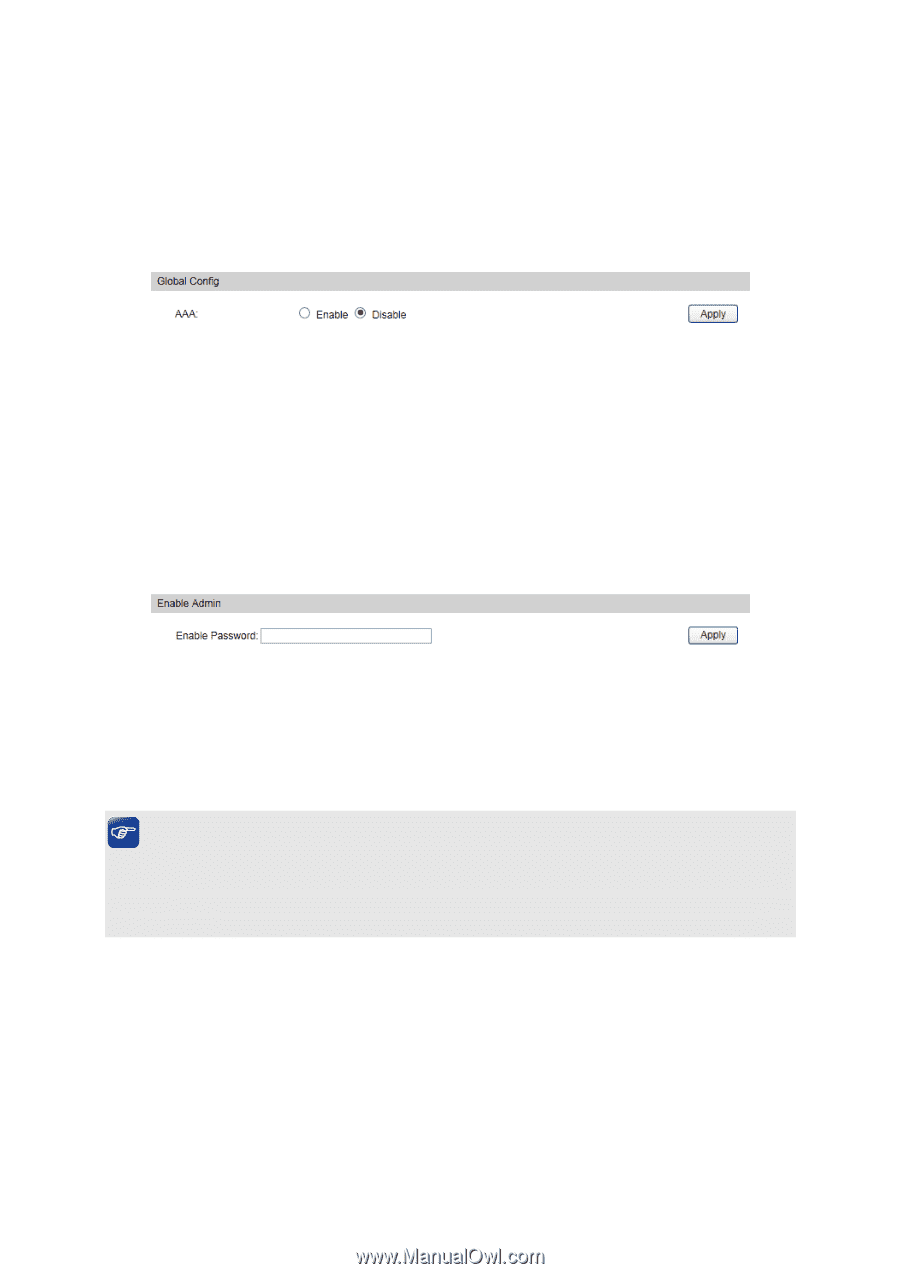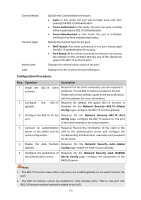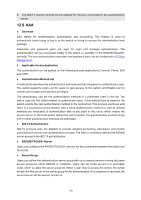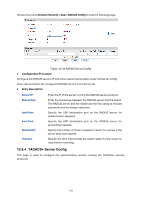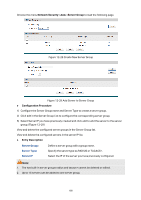TP-Link T1500G-8T T1500G-10PSUN V1 User Guide - Page 187
Global Config, Privilege Elevation, RADIUS Server Config
 |
View all TP-Link T1500G-8T manuals
Add to My Manuals
Save this manual to your list of manuals |
Page 187 highlights
The switch has two built-in authentication server group, one for RADIUS and the other for TACACS+. These two server groups cannot be deleted, and the user-defined RADIUS/TACACS+ server will join these two server groups automatically. 12.6.1 Global Config This page is used to enable/disable the AAA function globally. Choose the menu Network Security→AAA→Global Conifg to load the following page. Figure 12-24 AAA Global Config Configuration Procedure Click Enable to enable the AAA function globally. 12.6.2 Privilege Elevation This page is used to elevate the current logged-in user from guest to admin and gain administrator level privileges. The authentication password is possibly authenticated in RADIUS/TACACS+ servers, user-defined server groups or local on the switch. Choose the menu Network Security→AAA→Global Conifg to load the following page. Figure 12-25 Privilege Elevate Configuration Procedure Enter the Enable Password and click Enable button to elevate the current logged-in user from guest to admin. Only admin users can configure the following AAA settings. Tips: If the Enable password is verified locally, the Enable password should be previously set by the admin users using the command lines. For more details please refer to the command enable password admin in the Command Line Interface Guide on the resource CD. 12.6.3 RADIUS Server Config This page is used to configure the authentication servers running the RADIUS security protocols. 177