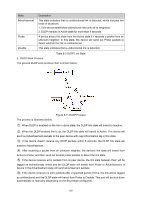TP-Link T2500-28TCTL-SL5428E T2500-28TCUN V1 User Guide - Page 134
RFI, Threshold, Window, Notify, Port Select
 |
View all TP-Link T2500-28TCTL-SL5428E manuals
Add to My Manuals
Save this manual to your list of manuals |
Page 134 highlights
Threshold: Window: Notify: Specify the threshold for the selected link event. For Symbol Period Error, it is the number of error symbols in the period that is required to be exceeded. For Frame Error, it is the number of error frames in the period (measured by 100ms) that is required to be exceeded. For Frame Period Error, it is the number of error frames in the period (measured by frames) that is required to be exceeded. For Frame Seconds Error, it is the number of error frame seconds in the period that is required to be exceeded. Specify the detection period. For Frame Period Error, the period is specified by a number of received frames. For other link events, the period is specified by a time interval. Choose whether to notify the selected link event or not. 8.3 RFI On this page, you can choose whether to notify the link faults like dying gasp and critical event. Choose the menu Ethernet OAM→RFI→Remote Failure Indication to load the following page. Figure 8-7 Remote Failure Indication The following entries are displayed on this screen: Remote Failure Indication Config Port Select: Click the Select button to quick-select the corresponding port based on the port number you entered. 124