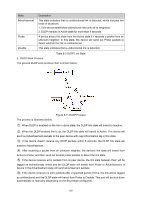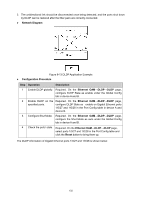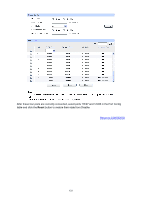TP-Link T2500-28TCTL-SL5428E T2500-28TCUN V1 User Guide - Page 140
Ethernet OAM, Global Config, DLDP State, Adver Interval
 |
View all TP-Link T2500-28TCTL-SL5428E manuals
Add to My Manuals
Save this manual to your list of manuals |
Page 140 highlights
The typical bidirectional link detection process is ○2 →○4 →○5 , and the typical unidirectional link detection process is ○2 →○4 →○6 . On the DLDP page, you can enable the DLDP state globally and configure the interval of the advertisement packets and the port shutdown mode. You can also configure the refresh frequency of the port states and reset the certain port's DLDP state manually. Choose the menu Ethernet OAM→ DLDP→ DLDP to load the following page. Figure 8-12 DLDP Config The following entries are displayed on this screen: Global Config DLDP State: Enable/Disable the DLDP function globally. Adver Interval: Config the interval to send advertisement packets, ranging from 1 to 30 seconds. The default value is 5 seconds. 130

130
The typical bidirectional link detection process is
○
2
→
○
4
→
○
5
, and the typical unidirectional link
detection process is
○
2
→
○
4
→
○
6 .
On the
DLDP
page, you can enable the DLDP state globally and configure the interval of the
advertisement packets and the port shutdown mode. You can also configure the refresh frequency
of the port states and reset the certain port’s DLDP state manually.
Choose the menu
Ethernet OAM
→
DLDP
→
DLDP
to load the following page.
Figure 8-12 DLDP Config
The following entries are displayed on this screen:
Global Config
DLDP State:
Enable/Disable the DLDP function globally.
Adver Interval:
Config the interval to send advertisement packets, ranging from 1
to 30 seconds. The default value is 5 seconds.