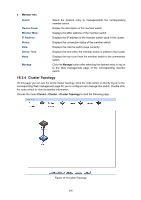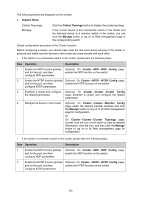TP-Link T2500-28TCTL-SL5428E T2500-28TCUN V1 User Guide - Page 300
Graphic Show, Collect Topology, Manage, Operation, Description, Cluster, NDP Config, Cluster Config
 |
View all TP-Link T2500-28TCTL-SL5428E manuals
Add to My Manuals
Save this manual to your list of manuals |
Page 300 highlights
The following entries are displayed on this screen: Graphic Show Collect Topology: Manage: Click the Collect Topology button to display the cluster topology. If the current device is the commander switch in the cluster and the selected device is a member switch in the cluster, you can click the Manage button to log on to Web management page of the corresponding switch. Global configuration procedure of the Cluster function: Before configuring a cluster, you should make clear the role each device will play in the cluster in advance and make sure the devices in the cluster can communicate with each other. If the switch is a commander switch in the cluster, please take the following steps. Step Operation Description 1 Enable the NDP function globally Optional. On Cluster→NDP→NDP Config page, and for the port, and then enable the NDP function on the switch. configure NDP parameters 2 Enable the NTDP function globally Optional. On Cluster→NTDP→NTDP Config page, and for the port, and then enable the NTDP function on the switch. configure NTDP parameters 3 Establish a cluster and configure Optional. On Cluster→Cluster→Cluster Config the related parameters page, establish a cluster and configure the related parameters. 4 Manage the device in the cluster Optional. On Cluster→Cluster→Member Config page, select the desired member switches and click the Manage button to log on to its Web management page for configuration. Or On Cluster→Cluster→Cluster Topology page, double- click the icon of the switch to view its detailed information; click the icon, and then click the Manage button to log on to its Web management page for configuration. If the switch is a member switch in the cluster, please take the following steps. Step Operation Description 1 Enable the NDP function globally Optional. On Cluster→NDP→NDP Config page, and for the port, and then enable the NDP function on the switch. configure NDP parameters 2 Enable the NTDP function globally Optional. On Cluster→NTDP→NTDP Config page, and for the port, and then enable the NTDP function on the switch. configure NTDP parameters 290