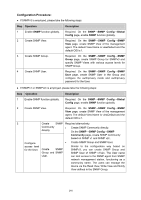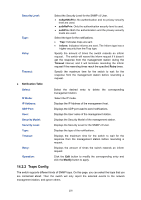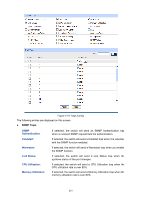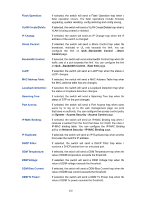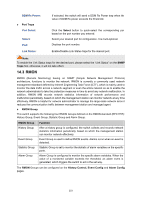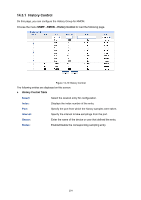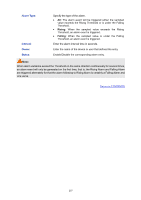TP-Link T2500-28TCTL-SL5428E T2500-28TCUN V1 User Guide - Page 262
Bandwidth Control, Storm, Control, Rate limit, System, Access Security, Access Control
 |
View all TP-Link T2500-28TCTL-SL5428E manuals
Add to My Manuals
Save this manual to your list of manuals |
Page 262 highlights
Flash Operation: VLAN Create/Delete IP Change: Storm Control: Bandwidth Control: LLDP: MAC Address Table: Loopback Detection: Spanning Tree: Port Access: IP-MAC Binding: IP Duplicate: DHCP Filter: DDM Temperature: DDM Voltage: DDM Bias Current: DDM Tx Power: If selected, the switch will send a Flash Operation trap when a flash operation occurs. The flash operations include firmware upgrading, system resetting, config restoring and config saving. If selected, the switch will send a VLAN Create/Delete trap when a VLAN is being created or deleted. If selected, the switch will send an IP Change trap when the IP address of the switch is changed. If selected, the switch will send a Storm Control trap when the broadcast, multicast or UL rate exceeds the limit. You can configure the limit on QoS→Bandwidth Control →Storm Control page. If selected, the switch will send a Bandwidth Control trap when the traffic rate of a port exceeds the limit. You can configure the limit on QoS→Bandwidth Control→Rate limit page. If selected, the switch will send an LLDP trap when the status of LLDP changes. If selected, the switch will send a MAC Address Table trap when the MAC address table has any changes. If selected, the switch will send a Loopback Detection trap when the status of loopback detection changes. If selected, the switch will send a Spanning Tree trap when the status of STP on the port changes. If selected, the switch will send a Port Access trap when some users try to log on to the web management page via ports that have no authority. You can configure the access control policy on System→Access Security→Access Control page. If selected, the switch will send an IP-MAC Binding trap when it receives a packet from the host that does not match the rules in IP-MAC binding table. You can configure the IP-MAC Binding policy on Network Security→IP-MAC Binding page. If selected, the switch will send an IP Duplicate trap when another host uses the switch's IP address. If selected, the switch will send a DHCP Filter trap when it receives a DHCP packet from an untrusted port. If selected, the switch will send a DDM Temperature trap when the value of DDM temperature exceeds the threshold. If selected, the switch will send a DDM Voltage trap when the value of DDM voltage exceeds the threshold. If selected, the switch will send a DDM Bias Current trap when the value of DDM bias current exceeds the threshold. If selected, the switch will send a DDM Tx Power trap when the value of DDM Tx power exceeds the threshold. 252