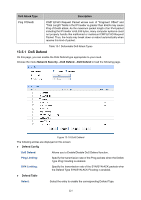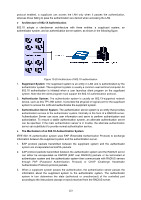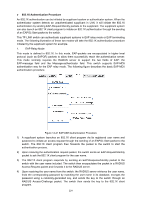TP-Link T2500-28TCTL-SL5428E T2500-28TCUN V1 User Guide - Page 229
DoS Defend, Network Security, IP Source Guard, IP Source Guard Config, Select, Disable, SIP+MAC
 |
View all TP-Link T2500-28TCTL-SL5428E manuals
Add to My Manuals
Save this manual to your list of manuals |
Page 229 highlights
Choose the menu Network Security→IP Source Guard to load the following page. Figure 13-17 IP Source Guard The following entries are displayed on this screen: IP Source Guard Config Port Select: Click the Select button to quick-select the corresponding port based on the port number you entered. Select: Select your desired port for configuration. It is multi-optional. Port: Displays the port number. Security Type: LAG: Select Security Type for the port. • Disable: Select this option to disable the IP Source Guard feature for the port. • SIP: Only the packets with its source IP address and port number matched to the IP-MAC binding rules can be processed. • SIP+MAC: Only the packets with its source IP address, source MAC address and port number matched to the IP-MAC binding rules can be processed. Displays the LAG to which the port belongs to. 13.5 DoS Defend DoS (Denial of Service) Attack is to occupy the network bandwidth maliciously by the network attackers or the evil programs sending a lot of service requests to the Host, which incurs an abnormal service or even breakdown of the network. With DoS Defend function enabled, the switch can analyze the specific fields of the IP packets and distinguish the malicious DoS attack packets. Upon detecting the packets, the switch will discard the illegal packets directly and limit the transmission rate of the legal packets if the over legal 219