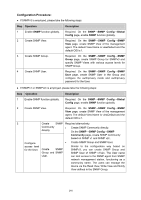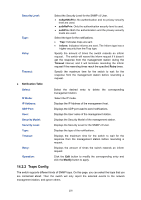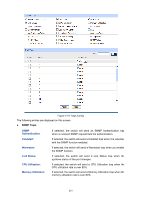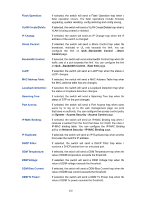TP-Link T2500-28TCTL-SL5428E T2500-28TCUN V1 User Guide - Page 257
SNMP Community, SNMP Config, SNMP Community, Community Config, read-only, read-write
 |
View all TP-Link T2500-28TCTL-SL5428E manuals
Add to My Manuals
Save this manual to your list of manuals |
Page 257 highlights
14.1.5 SNMP Community SNMP v1 and SNMP v2c adopt community name authentication. The community name can limit access to the SNMP agent from SNMP network management station, functioning as a password. If SNMP v1 or SNMP v2c is employed, you can directly configure the SNMP Community on this page without configuring SNMP Group and User. Choose the menu SNMP→SNMP Config→SNMP Community to load the following page. Figure 14-7 SNMP Community The following entries are displayed on this screen: Community Config Community Name: Enter the Community Name here. Access: MIB View: Defines the access rights of the community. • read-only: Management right of the Community is restricted to read-only, and changes cannot be made to the corresponding View. • read-write: Management right of the Community is read-write and changes can be made to the corresponding View. Select the MIB View for the community to access. Community Table Select: Select the desired entry to delete the corresponding Community. It is multi-optional. Community Name: Displays the Community Name here. Access: Displays the right of the Community to access the View. MIB View: Displays the Views which the Community can access. Operation: Click the Edit button to modify the MIB View and the Access right of the Community, and then click the Modify button to apply. Note: The default MIB View of SNMP Community is viewDefault. 247