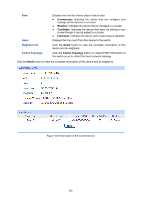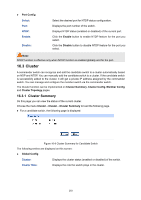TP-Link T2500-28TCTL-SL5428E T2500-28TCUN V1 User Guide - Page 288
NDP Config, Cluster, NDP Config, Global Config, Port Config, Enable, Disable
 |
View all TP-Link T2500-28TCTL-SL5428E manuals
Add to My Manuals
Save this manual to your list of manuals |
Page 288 highlights
16.1.3 NDP Config On this page you can configure the NDP function for the switch. Choose the menu Cluster→NDP→NDP Config to load the following page. Figure 16-4 NDP Config The following entries are displayed on this screen: Global Config NDP: Enable/Disable NDP function globally. Aging Time: Enter the period for the neighbor switch to keep the NDP packets from this switch. Hello Time: Enter the interval to send NDP packets. Port Config Select: Select the desired port to configure its NDP status. Port: Displays the port number of the switch. NDP: Displays NDP status of the current port. Enable: Click the Enable button to enable NDP for the port you select. Disable: Click the Disable button to disable NDP for the port you select. 278

278
16.1.3 NDP Config
On this page you can configure the NDP function for the switch.
Choose the menu
Cluster
→
NDP
→
NDP Config
to load the following page.
Figure 16-4 NDP Config
The following entries are displayed on this screen:
Global Config
NDP:
Enable/Disable NDP function globally.
Aging Time:
Enter the period for the neighbor switch to keep the NDP packets
from this switch.
Hello Time:
Enter the interval to send NDP packets.
Port Config
Select:
Select the desired port to configure its NDP status.
Port:
Displays the port number of the switch.
NDP:
Displays NDP status of the current port.
Enable:
Click the
Enable
button to enable NDP for the port you select.
Disable:
Click the
Disable
button to disable NDP for the port you select.