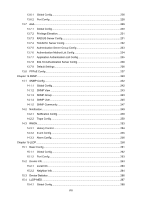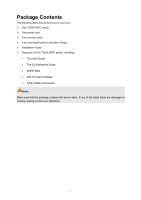TP-Link T2500-28TCTL-SL5428E T2500-28TCUN V1 User Guide - Page 14
Basic Config: Enable the Ethernet OAM function, con its
 |
View all TP-Link T2500-28TCTL-SL5428E manuals
Add to My Manuals
Save this manual to your list of manuals |
Page 14 highlights
Chapter Chapter 6 VLAN Chapter 7 Spanning Tree Chapter 8 Ethernet OAM Chapter 9 DHCP Introduction This module is used to configure VLANs to control broadcast in LANs. Here mainly introduces: 802.1Q VLAN: Configure port-based VLAN. MAC VLAN: Configure MAC-based VLAN without changing the 802.1Q VLAN configuration. Protocol VLAN: Create VLANs in application layer to make some special data transmitted in the specified VLAN. VLAN VPN: VLAN VPN allows the packets with VLAN tags of private networks to be encapsulated with VLAN tags of public networks at the network access terminal of the Internet Service Provider. GVRP: GVRP allows the switch to automatically add or remove the VLANs via the dynamic VLAN registration information and propagate the local VLAN registration information to other switches, without having to individually configure each VLAN. Private VLAN: Designed to save VLAN resources of uplink devices and decrease broadcast. Private VLAN mainly used in campus or enterprise networks to achieve user layer-2separation and to save VLAN resources of uplink devices. This module is used to configure spanning tree function of the switch. Here mainly introduces: STP Config: Configure and view the global settings of spanning tree function. Port Config: Configure CIST parameters of ports. MSTP Instance: Configure MSTP instances. STP Security: Configure protection function to prevent devices from any malicious attack against STP features. This module is used to configure Ethernet OAM function of the switch. Here mainly introduces: Basic Config: Enable the Ethernet OAM function, configure its OAM mode, and check out the connection status. Link Monitoring: Configure the parameters about OAM link events and choose whether to notify the link event. RFI: Choose whether to notify the link faults like dying gasp and critical event. Remote Loopback: Start or stop the remote loopback; choose to ignore or to process the received remote loopback request. Statistics: View the statistics about the detailed Ethernet OAM traffic information and event log information DLDP: Configure the DLDP function to allow the switch to monitor the physical configuration of the cables and detect whether a unidirectional link exists. This module is used to configure DHCP function of the switch. The switch can work as DHCP relay, and here mainly introduces DHCP relay function. DHCP Relay: Configure the DHCP relay feature. 4