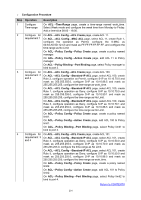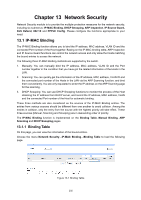TP-Link T2500-28TCTL-SL5428E T2500-28TCUN V1 User Guide - Page 211
Policy Config, ACL Create
 |
View all TP-Link T2500-28TCTL-SL5428E manuals
Add to My Manuals
Save this manual to your list of manuals |
Page 211 highlights
Configuration Procedure Step Operation Description 1 Configure On ACL→Time-Range page, create a time-range named work_time. Time-range Select Week mode and configure the week time from Monday to Friday. Add a time-slice 08:00-18:00. 2 Configure for On ACL→ACL Config→ACL Create page, create ACL 11. requirement 1 On ACL→ACL Config→MAC ACL page, select ACL 11, create Rule 1, configure the operation as Permit, configure the S-MAC as 00-64-A5-5D-12-C3 and mask as FF-FF-FF-FF-FF-FF, and configure the time-range as No Limit. On ACL→Policy Config→Policy Create page, create a policy named manager. On ACL→Policy Config→Action Create page, add ACL 11 to Policy manager. On ACL→Policy Binding→Port Binding page, select Policy manager to bind to port 3. 3 Configure for On ACL→ACL Config→ACL Create page, create ACL 100. requirement 2 On ACL→ACL Config→Standard-IP ACL page, select ACL 100, create and 4 Rule 2, configure operation as Permit, configure S-IP as 10.10.70.0 and mask as 255.255.255.0, configure D-IP as 10.10.88.5 and mask as 255.255.255.255, configure the time-range as work_time. On ACL→ACL Config→Standard-IP ACL page, select ACL 100, create Rule 1, configure operation as Deny, configure S-IP as 10.10.70.0 and mask as 255.255.255.0, configure D-IP as 10.10.50.1 and mask as 255.255.255.255, configure the time-range as No Limit. On ACL→ACL Config→Standard-IP ACL page, select ACL 100, create Rule 3, configure operation as Deny, configure S-IP as 10.10.70.1 and mask as 255.255.255.0, configure D-IP as 10.10.88.5 and mask as 255.255.255.255, configure the time-range as No Limit. On ACL→Policy Config→Policy Create page, create a policy named limit1. On ACL→Policy Config→Action Create page, add ACL 100 to Policy limit1. On ACL→Policy Binding→Port Binding page, select Policy limit1 to bind to port 3. 4 Configure for On ACL→ACL Config→ACL Create page, create ACL 101. requirement 3 On ACL→ACL Config→Standard-IP ACL page, select ACL 101, create and 4 Rule 4, configure operation as Deny, configure S-IP as 10.10.50.0 and mask as 255.255.255.0, configure D-IP as 10.10.70.0 and mask as 255.255.255.0, configure the time-range as No Limit. On ACL→ACL Config→Standard-IP ACL page, select ACL 101, create Rule 5, configure operation as Deny, configure S-IP as 10.10.50.0 and mask as 255.255.255.0, configure D-IP as 10.10.88.5 and mask as 255.255.255.255, configure the time-range as work_time. On ACL→Policy Config→Policy Create page, create a policy named limit2. On ACL→Policy Config→Action Create page, add ACL 101 to Policy limit2. On ACL→Policy Binding→Port Binding page, select Policy limit2 to bind to port 4. Return to CONTENTS 201