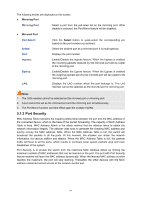TP-Link T2500-28TCTL-SL5428E T2500-28TCUN V1 User Guide - Page 56
Temperature Threshold, Switching, DDM Config, Port Config, Alarm, Warning
 |
View all TP-Link T2500-28TCTL-SL5428E manuals
Add to My Manuals
Save this manual to your list of manuals |
Page 56 highlights
Choose the menu Switching→DDM→DDM Config to load the following page. Figure 5-6 DDM Config The following entries are displayed on this screen: Port Config Select: Select the desired port for configuration. It is multi-optional. Port: Displays the port number. DDM Status: Select Enable/Disable the DDM status of the port. Shutdown: LAG: Specify whether to shut down the port when an exceeding alarm threshold or warning threshold event is encountered. Alarm: Shut down the port when an exceeding alarm threshold event is encountered. Warning: Shut down the port when an exceeding warning threshold event is encountered. None: The port will never be shut down regardless of the exceeding alarm threshold and warning threshold events. This is the default option. Displays the LAG number which the port belongs to. 5.2.2 Temperature Threshold On this page, you can view and configure the DDM Temperature Threshold for specific ports on the switch. Choose the menu Switching→DDM→Temperature Threshold to load the following page. Figure 5-7 Temperature Threshold 46