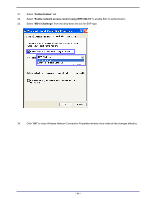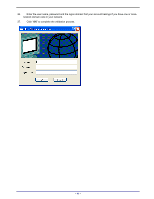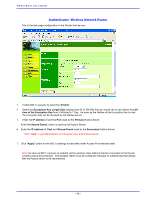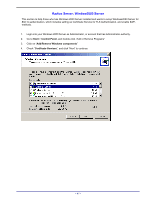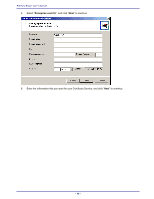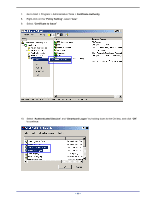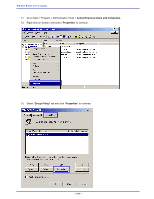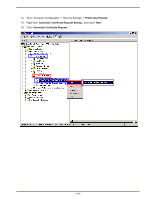TRENDnet TEW-311BRP Manual - Page 106
Enterprise root CA
 |
View all TRENDnet TEW-311BRP manuals
Add to My Manuals
Save this manual to your list of manuals |
Page 106 highlights
Wireless Router user's manual 5. Select "Enterprise root CA", and click "Next" to continue. 6. Enter the information that you want for your Certificate Service, and click "Next" to continue. - 98 -

Wireless Router user’s manual
– 98 –
5.
Select “
Enterprise root CA
”, and click “
Next
” to continue.
6.
Enter the information that you want for your Certificate Service, and click “
Next
” to continue.