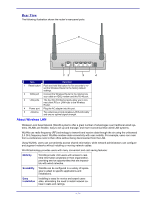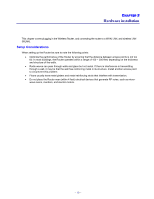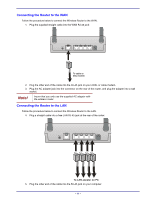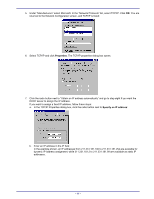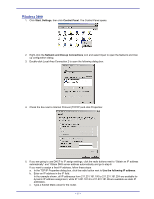TRENDnet TEW-311BRP Manual - Page 20
Connecting the Router to the WLAN
 |
View all TRENDnet TEW-311BRP manuals
Add to My Manuals
Save this manual to your list of manuals |
Page 20 highlights
Wireless Router user's manual Connecting the Router to the WLAN Follow the procedure below to connect the Wireless Router to the WLAN. 1. Open the browser interface (refer to page 20). 2. Click Wireless to view the WLAN configuration page: 3. Click the radio button next to Enabled. For connection to a WLAN client, the client must configure its WLAN interface so that the SSID and channel are the same as the Wireless Router's. Note! For more information about the browser interface, refer to the online help. This concludes Chapter 2. The next chapter covers operating system network configuration. - 12 -
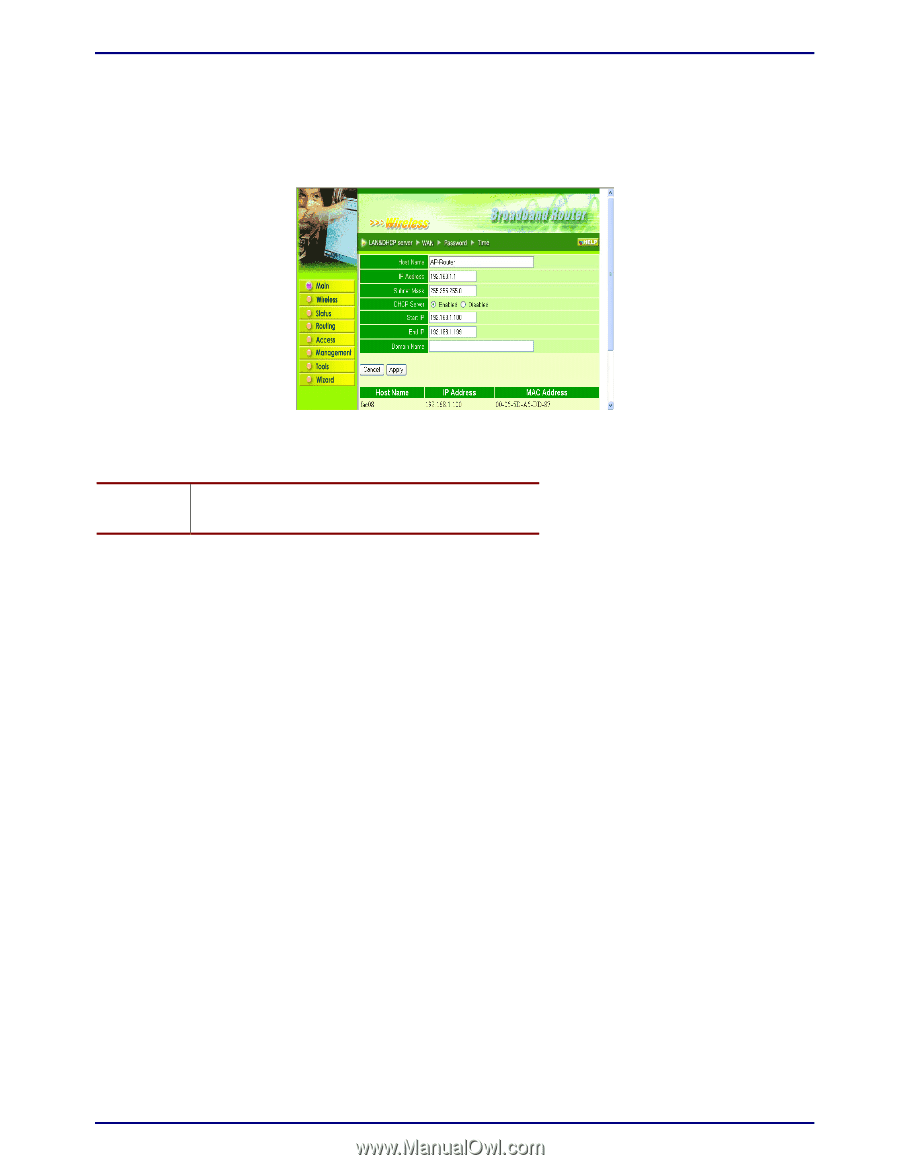
Wireless Router user’s manual
– 12 –
Connecting the Router to the WLAN
Follow the procedure below to connect the Wireless Router to the WLAN.
1.
Open the browser interface (refer to page 20).
2. Click
Wireless
to view the WLAN configuration page:
3.
Click the radio button next to Enabled. For connection to a WLAN client, the client must configure its
WLAN interface so that the SSID and channel are the same as the Wireless Router’s.
Note!
For more information about the browser interface, re-
fer to the online help.
This concludes Chapter 2. The next chapter covers operating system network configuration.