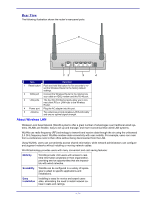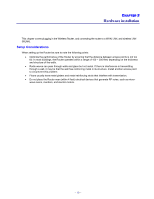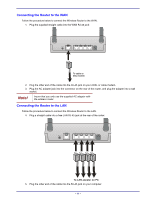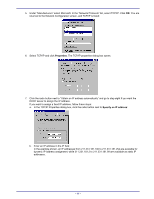TRENDnet TEW-311BRP Manual - Page 19
Connecting the Router to the WAN, Connecting the Router to the LAN
 |
View all TRENDnet TEW-311BRP manuals
Add to My Manuals
Save this manual to your list of manuals |
Page 19 highlights
Connecting the Router to the WAN Follow the procedure below to connect the Wireless Router to the WAN. 1. Plug the supplied straight cable into the WAN RJ-45 jack: 2. Plug the other end of the cable into the RJ-45 jack on your ADSL or cable modem. 3. Plug the AC adapter jack into the connector on the rear of the router, and plug the adapter into a wall socket. Note! Insure that you only use the supplied AC adapter with the wireless router. Connecting the Router to the LAN Follow the procedure below to connect the Wireless Router to the LAN. 4. Plug a straight cable into a free LAN RJ-45 jack at the rear of the router: 5. Plug the other end of the cable into the RJ-45 jack on your computer. - 11 -

– 11 –
Connecting the Router to the WAN
Follow the procedure below to connect the Wireless Router to the WAN.
1.
Plug the supplied straight cable into the WAN RJ-45 jack:
2.
Plug the other end of the cable into the RJ-45 jack on your ADSL or cable modem.
3.
Plug the AC adapter jack into the connector on the rear of the router, and plug the adapter into a wall
socket.
Note!
Insure that you only use the supplied AC adapter with
the wireless router.
Connecting the Router to the LAN
Follow the procedure below to connect the Wireless Router to the LAN.
4.
Plug a straight cable into a free LAN RJ-45 jack at the rear of the router:
5.
Plug the other end of the cable into the RJ-45 jack on your computer.