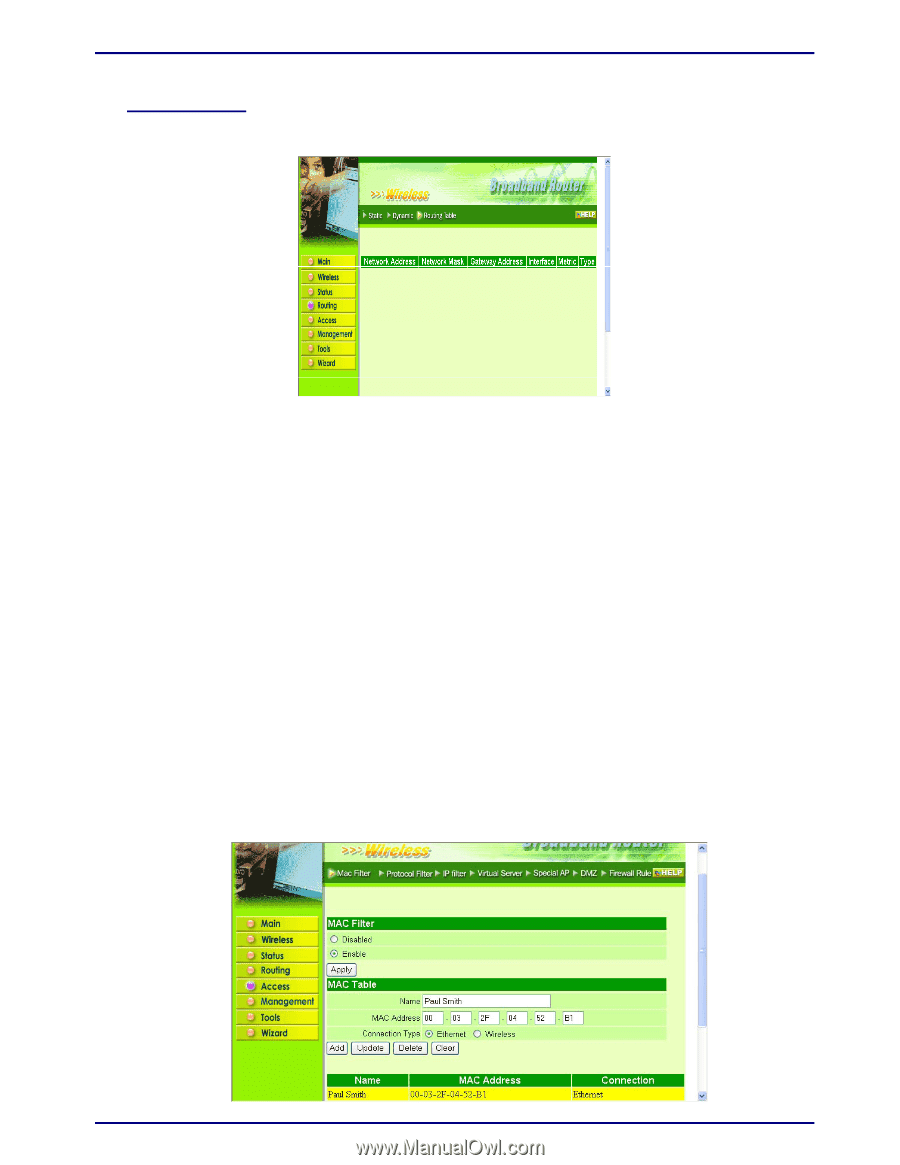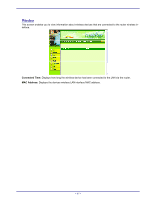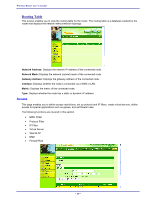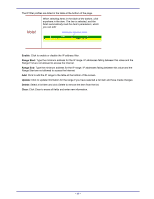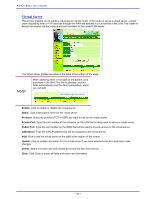TRENDnet TEW-311BRP Manual - Page 48
Routing Table
 |
View all TRENDnet TEW-311BRP manuals
Add to My Manuals
Save this manual to your list of manuals |
Page 48 highlights
Wireless Router user's manual Routing Table This screen enables you to view the routing table for the router. The routing table is a database created by the router that displays the network interconnection topology. Network Address: Displays the network IP address of the connected node. Network Mask: Displays the network (subnet) mask of the connected node. Gateway Address: Displays the gateway address of the connected node. Interface: Displays whether the node is connected via a WAN or LAN. Metric: Displays the metric of the connected node. Type: Displays whether the node has a static or dynamic IP address. Access This page enables you to define access restrictions, set up protocol and IP filters, create virtual servers, define access for special applications such as games, and set firewall rules. The following functions are covered in this section: • MAC Filter • Protocol Filter • IP Filter • Virtual Server • Special AP • DMZ • Firewall Rule - 40 -