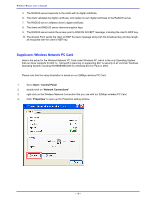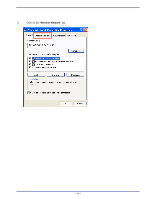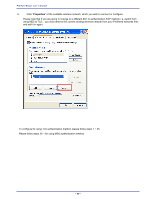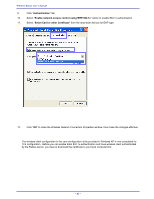TRENDnet TEW-311BRP Manual - Page 90
Authentication, Enable network access control using IEEE 802.1x, Smart Card or other Certificate
 |
View all TRENDnet TEW-311BRP manuals
Add to My Manuals
Save this manual to your list of manuals |
Page 90 highlights
Wireless Router user's manual 9. Click "Authentication" tab 10. Select "Enable network access control using IEEE 802.1x" option to enable 802.1x authentication. 11. Select "Smart Card or other Certificate" from the drop-down list box for EAP type. 12. Click "OK" to close the Wireless Network Connection Properties window, thus make the changes effective. The wireless client configuration in the zero-configuration utility provided in Windows XP is now completed for TLS configuration. Before you can enable IEEE 802.1x authentication and have wireless client authenticated by the Radius server, you have to download the certificate to your local computer first. - 82 -

Wireless Router user’s manual
– 82 –
9.
Click “
Authentication
” tab
10.
Select “
Enable network access control using IEEE 802.1x
” option to enable 802.1x authentication.
11.
Select “
Smart Card or other Certificate
” from the drop-down list box for EAP type.
12.
Click “
OK
” to close the Wireless Network Connection Properties window, thus make the changes effective.
The wireless client configuration in the zero-configuration utility provided in Windows XP is now completed for
TLS configuration.
Before you can enable IEEE 802.1x authentication and have wireless client authenticated
by the Radius server, you have to download the certificate to your local computer first.