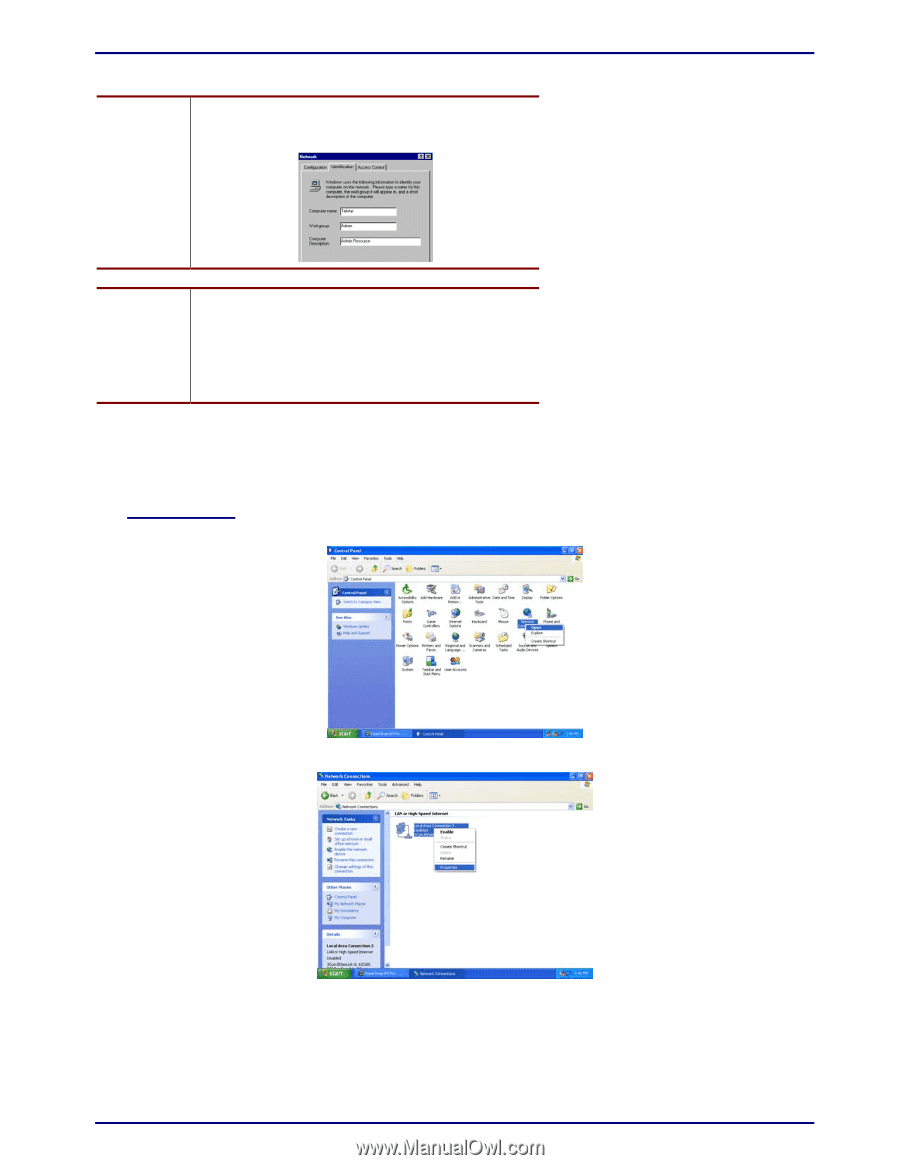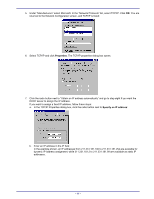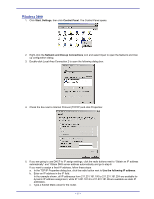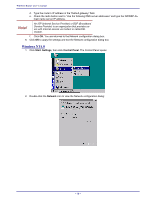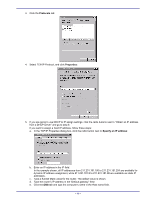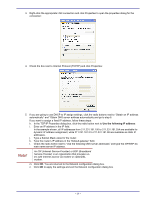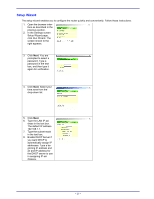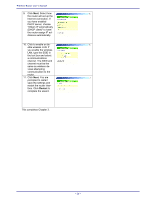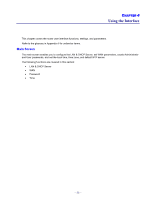TRENDnet TEW-311BRP Manual - Page 28
Windows XP
 |
View all TRENDnet TEW-311BRP manuals
Add to My Manuals
Save this manual to your list of manuals |
Page 28 highlights
Wireless Router user's manual You can find the computer name by clicking the Identification Tab in the Network Configuration dialog: Note! f. Type the ISP/BSP domain name server IP address in the Domain field. Contact your ISP/BSP for the information. Note! An ISP (Internet Service Provider) or BSP (Broadband Service Provider) is an organization that provides users with Internet access via modem or cable/DSL modem. g. Click OK. You are returned to the Network configuration dialog box. 6. Click OK to apply the settings and exit the Network configuration dialog box. You are prompted to restart your computer. 7. Click Yes to restart the computer and finish the installation. Windows XP 1. Click Start, Settings, then click Control Panel. The Control Panel opens: 2. Right-click the Network icon and select Open to open the Network Connections dialog: - 20 -