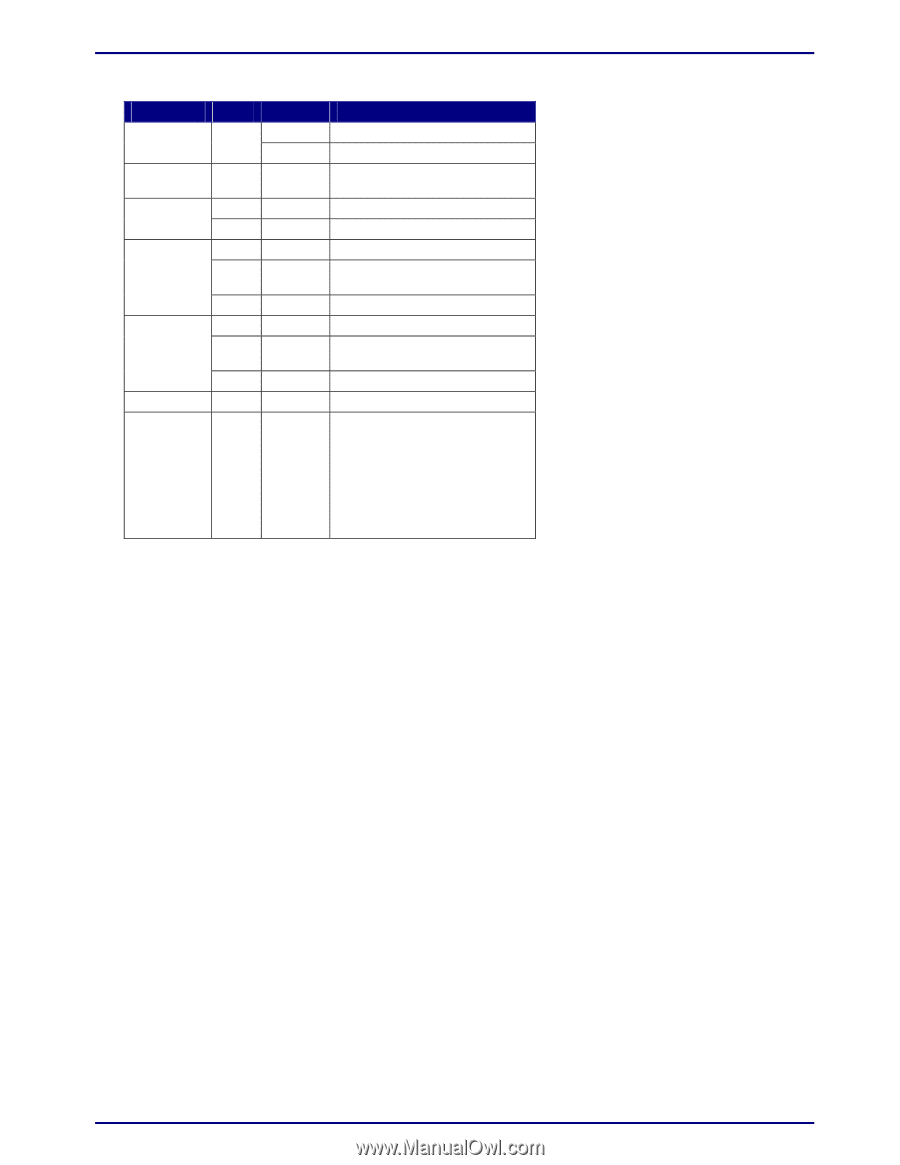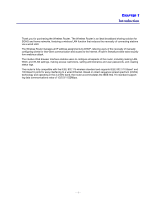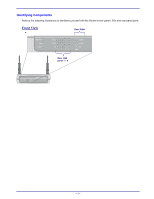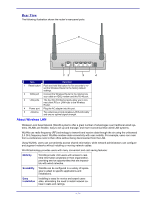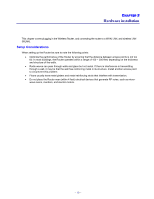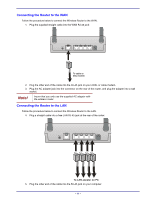TRENDnet TEW-311BRP Manual - Page 14
Color, State, MEANING - firmware update
 |
View all TRENDnet TEW-311BRP manuals
Add to My Manuals
Save this manual to your list of manuals |
Page 14 highlights
Wireless Router user's manual Refer to the table below for the LED meanings. LED WLAN Act WLAN Link Power LINK/ACT Full/Col 100 Diag Color Green Green On Off On On Off On On Off On On State On Blinking On Green - Green Flashing Green - Green Flashing Orange - Green Green MEANING Indicates WLAN link status Indicates WLAN traffic Indicates that the device is connected to the WLAN. The unit is receiving power. The unit is not receiving power Link is established Packet transmit or receive activity No Link activity Full-duplex mode Collision has occurred Half-duplex mode Indicates link speed (100 Mbps) Indicates a connection error. When starting up or resetting the router, and updating the firmware this LED flashes indicating that the system is going through a series of self-diagnostics. When the LED turns off, the router is ready. - 6 -