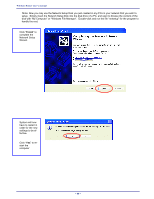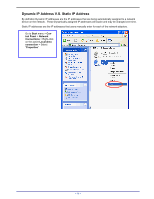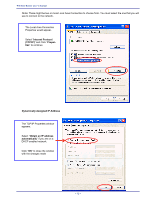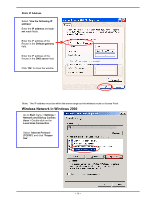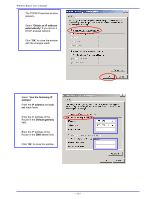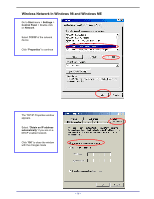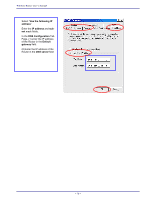TRENDnet TEW-311BRP Manual - Page 80
Dynamically Assigned IP Address, Internet Protocol, TCP/IP, Proper, Obtain an IP address,
 |
View all TRENDnet TEW-311BRP manuals
Add to My Manuals
Save this manual to your list of manuals |
Page 80 highlights
Wireless Router user's manual !Note: There might be two or more Local Area Connection to choose from. You must select the one that you will use to connect to the network. The Local Area Connection Properties would appear. Select "Internet Protocol (TCP/IP)" and Click "Properties" to continue. Dynamically Assigned IP Address The TCP/IP Properties window appears. Select "Obtain an IP address automatically" if you are on a DHCP enabled network. Click "OK" to close the window with the changes made - 72 -

Wireless Router user’s manual
– 72 –
!
Note: There might be two or more Local Area Connection to choose from. You must select the one that you will
use to connect to the network.
Dynamically Assigned IP Address
The Local Area Connection
Properties would appear.
Select “
Internet Protocol
(TCP/IP)
” and Click “
Proper-
ties
” to continue.
The TCP/IP Properties window
appears.
Select “
Obtain an IP address
automatically
” if you are on a
DHCP enabled network.
Click “
OK
” to close the window
with the changes made