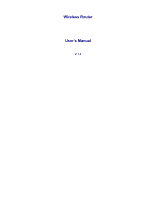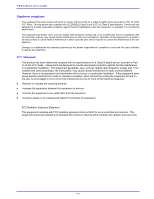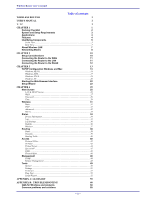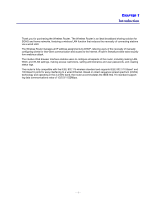Wireless Router user’s manual
– iv –
Table of contents
WIRELESS ROUTER
I
USER’S MANUAL
I
V. 1.2
I
CHAPTER 1
1
Packing Checklist
2
System and Setup Requirements
3
Applications
3
Features
4
Identifying Components
5
Front View
...........................................................................................................
5
Rear View
............................................................................................................
7
About Wireless LAN
7
Networking Modes
8
CHAPTER 2
10
Setup Considerations
10
Connecting the Router to the WAN
11
Connecting the Router to the LAN
11
Connecting the Router to the WLAN
12
CHAPTER 3
13
TCP/IP Configuration Windows and Mac
13
Windows ME/9X
................................................................................................
14
Windows 2000
...................................................................................................
17
Windows NT4.0
.................................................................................................
18
Windows XP
......................................................................................................
20
Starting the Web Browser Interface
22
Setup Wizard
23
CHAPTER 4
25
Main Screen
25
LAN & DHCP Server
........................................................................................
26
WAN
...................................................................................................................
27
Password
...........................................................................................................
29
Time
...................................................................................................................
29
Wireless
31
Basic
..................................................................................................................
31
WEP
...................................................................................................................
31
Advanced
...........................................................................................................
32
802.1x
................................................................................................................
33
Status
34
Device Information
............................................................................................
34
Log
.....................................................................................................................
35
Log Settings
.......................................................................................................
36
Statistic
..............................................................................................................
36
Wireless
.............................................................................................................
37
Routing
38
Static
..................................................................................................................
38
Dynamic
.............................................................................................................
39
Routing Table
....................................................................................................
40
Access
40
Protocol Filter
...................................................................................................
41
IP Filter
.............................................................................................................
42
Virtual Server
....................................................................................................
44
Special AP
.........................................................................................................
45
DMZ
...................................................................................................................
46
Firewall Rule
.....................................................................................................
46
Management
48
SNMP
.................................................................................................................
48
Remote Management
.........................................................................................
48
Tools
49
Restart
...............................................................................................................
50
Settings
..............................................................................................................
51
Firmware
...........................................................................................................
51
Ping Test
............................................................................................................
52
Setup Wizard
.....................................................................................................
52
APPENDIX A: GLOSSARY
55
APPENDIX B:
TROUBLESHOOTING
60
Q&A for Windows environments
60
Common problems and solutions
60