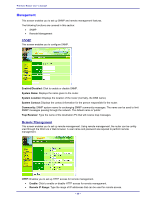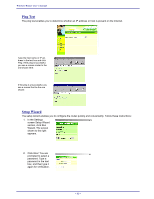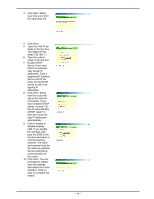TRENDnet TEW-311BRP Manual - Page 60
Ping Test, Setup Wizard
 |
View all TRENDnet TEW-311BRP manuals
Add to My Manuals
Save this manual to your list of manuals |
Page 60 highlights
Wireless Router user's manual Ping Test The ping test enables you to determine whether an IP address or host is present on the Internet. Type the host name or IP address in the text box and click Ping. If the ping is successful, you see a screen similar to the one shown here: If the ping is unsuccessful, you see a screen like the the one shown: Setup Wizard The setup wizard enables you to configure the router quickly and conveniently. Follow these instructions: 1. In the Settings screen Setup Wizard section, click Run Wizard. The screen shown to the right appears. 2. Click Next. You are prompted to select a password. Type a password in the text box, and then type it again for verification. - 52 -
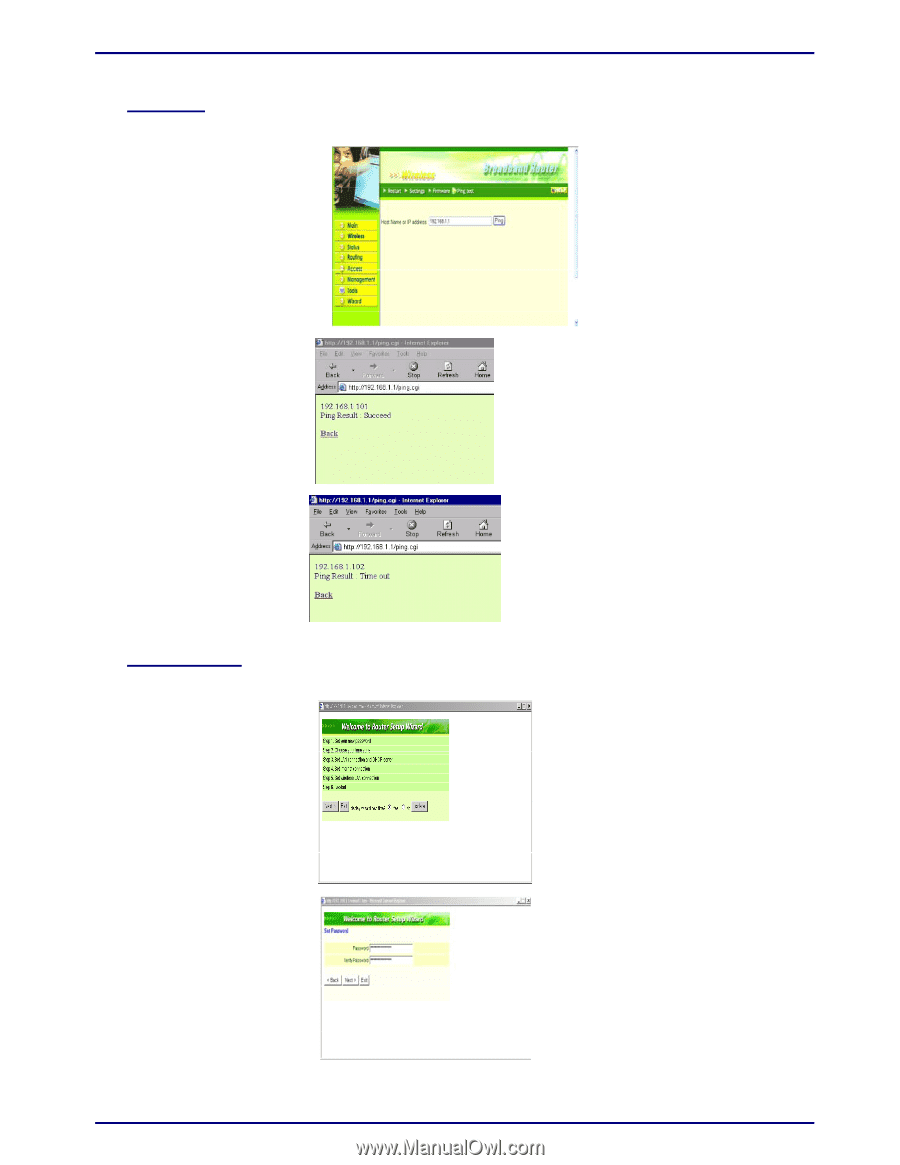
Wireless Router user’s manual
– 52 –
Ping Test
The ping test enables you to determine whether an IP address or host is present on the Internet.
Type the host name or IP ad-
dress in the text box and click
Ping. If the ping is successful,
you see a screen similar to the
one shown here:
If the ping is unsuccessful, you
see a screen like the the one
shown:
Setup Wizard
The setup wizard enables you to configure the router quickly and conveniently. Follow these instructions:
1. In the Settings
screen Setup Wizard
section, click Run
Wizard. The screen
shown to the right
appears.
2. Click
Next
. You are
prompted to select a
password. Type a
password in the text
box, and then type it
again for verification.