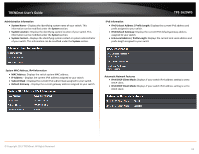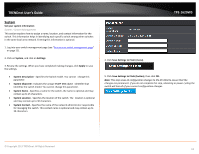TRENDnet TPE-1620WS User's Guide - Page 17
Restrict access to switch management Delete All
 |
View all TRENDnet TPE-1620WS manuals
Add to My Manuals
Save this manual to your list of manuals |
Page 17 highlights
TRENDnet User's Guide Restrict access to switch management page System > IP Access List This section allows you to define or restrict access to the switch management page to a list of specific IP addresses. 1. Log into your switch management page (see "Access your switch management page" on page 11). 2. Click on System, and click on IP Access List. 3. Review the settings. First, enter the IPv4 or IPv6 address to allow access and click Add for each entry. 4. Click Save Settings to Flash (menu). TPE-1620WS 5. Click Save Settings to Flash (button), then click OK. Note: This step saves all configuration changes to the NV-RAM to ensure that if the switch is rebooted or power cycled, the configuration changes will still be applied. For each entry, the access list will populate. You can click Delete next to the entry to delete the entry or Delete All to delete all entries in the table. When you have completed entering the IPv4 and IPv6 address entries, click the IP Restriction Status drop-down list at the top and select Enabled, then click Apply. © Copyright 2013 TRENDnet. All Rights Reserved. 17