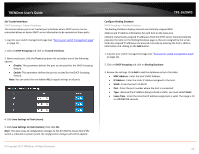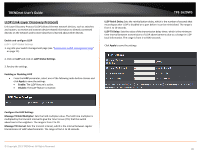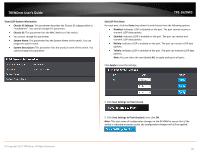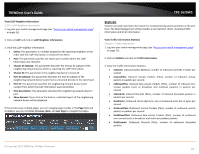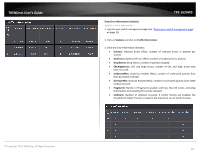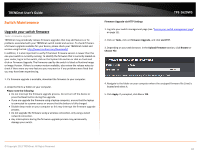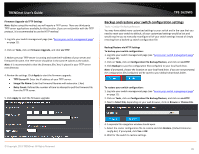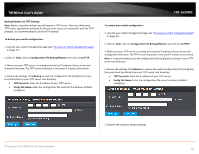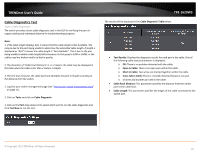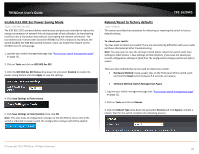TRENDnet TPE-1620WS User's Guide - Page 83
View Error Information Statistics, Traffic Information
 |
View all TRENDnet TPE-1620WS manuals
Add to My Manuals
Save this manual to your list of manuals |
Page 83 highlights
TRENDnet User's Guide © Copyright 2013 TRENDnet. All Rights Reserved. TPE-1620WS View Error Information Statistics Statistic > Error Information 1. Log into your switch management page (see "Access your switch management page" on page 11). 2. Click on Statistic and click on Traffic Information. 3. View the Error Information Statistics. • InErrors: Inbound Errors (Pkts), number of inbound errors in packets per second. • OutErrors: Outbound Errors (Pkts), number of outbound error packets. • DropEvents: Drop Events, number of packets dropped. • CRCAlignErrors: CRC and Align Errors, number of CRC and Align errors that have occurred. • UndersizePkts: Undersize Packets (Pkts), number of undersized packets (less than 64 octets) received. • OversizePkts: Oversize Packets (Pkts), number of oversized packets (over 2000 octets) received. • Fragments: Number of fragments (packets with less than 64 octets, excluding framing bits, but including FCS octets) received. • Collisions: Number of collisions received. If Jumbo Frames are enabled, the threshold of Jabber Frames is raised to the maximum size of Jumbo Frames. 83