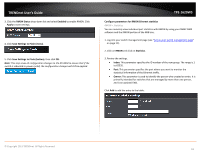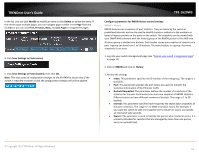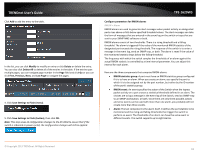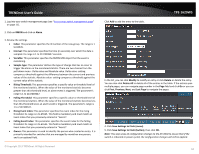TRENDnet TPE-1620WS User's Guide - Page 59
Con Rate Control, Rate Control
 |
View all TRENDnet TPE-1620WS manuals
Add to My Manuals
Save this manual to your list of manuals |
Page 59 highlights
TRENDnet User's Guide Configure Rate Control Access Control Config > Rate Control The Policy Settings page allows you to specify the filtering criteria for one policy. You can create, modify or delete a Policy by following the procedures in the following sections: 1. Log into your switch management page (see "Access your switch management page" on page 11). 2. Click on Access Control Config and click on Rate Control. 3. Review the settings. • Enter a number in the Index field. The Index is a unique number within the range of 1-65535 which identifies the policy. This field is mandatory. • Enter a number in the Committed Rate column ranging from 1 to 15625. • Click Add to add the rate control settings to the Rate Control Table. 4. Click Save Settings to Flash (menu). TPE-1620WS 5. Click Save Settings to Flash (button), then click OK. Note: This step saves all configuration changes to the NV-RAM to ensure that if the switch is rebooted or power cycled, the configuration changes will still be applied. In the list, you can click Modify to modify an entry or click Delete or delete the entry. You can also click Delete All to delete all of the entries in the table. If the entries span multiple pages, you can navigate page number in the Page field and click Go or you can click First, Previous, Next, and Last Page to navigate the pages. © Copyright 2013 TRENDnet. All Rights Reserved. 59