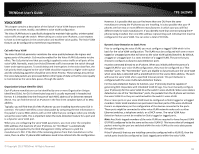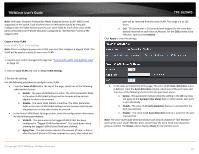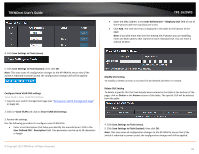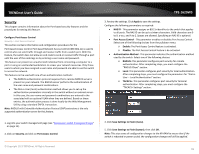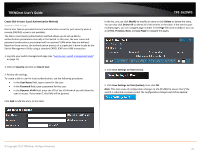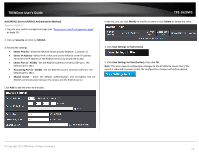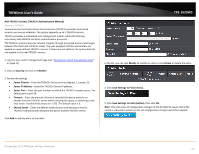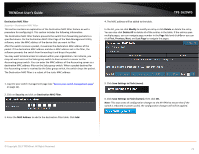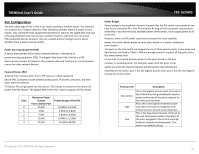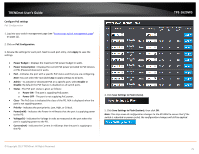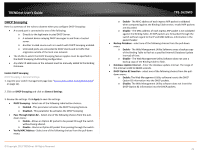TRENDnet TPE-1620WS User's Guide - Page 71
Add RADIUS Servers (RADIUS Authentication Method), Server IP Address
 |
View all TRENDnet TPE-1620WS manuals
Add to My Manuals
Save this manual to your list of manuals |
Page 71 highlights
TRENDnet User's Guide Add RADIUS Servers (RADIUS Authentication Method) Security > RADIUS 1. Log into your switch management page (see "Access your switch management page" on page 11). 2. Click on Security and click on RADIUS. 3. Review the settings. • Server Priority - Enter the RADIUS Server priority (Highest: 1, Lowest: 5). • Server IP Address -Select IPv4 or IPv6 and set the RADIUS server IP address and enter the IP address of the RADIUS server you would like to add. • Server Port (1 - 65535) -Set the RADIUS authentic server(s) UDP port. The default port is 1812. • Accounting Port (1 - 65535) -Set the RADIUS account server(s) UDP port. The default port is 1813. • Shared Secret - Enter the default authentication and encryption key for RADIUS communication between the device and the RADIUS server. Click Add to add the entry to the table. TPE-1620WS In the list, you can click Modify to modify an entry or click Delete or delete the entry. 4. Click Save Settings to Flash (menu). 5. Click Save Settings to Flash (button), then click OK. Note: This step saves all configuration changes to the NV-RAM to ensure that if the switch is rebooted or power cycled, the configuration changes will still be applied. © Copyright 2013 TRENDnet. All Rights Reserved. 71