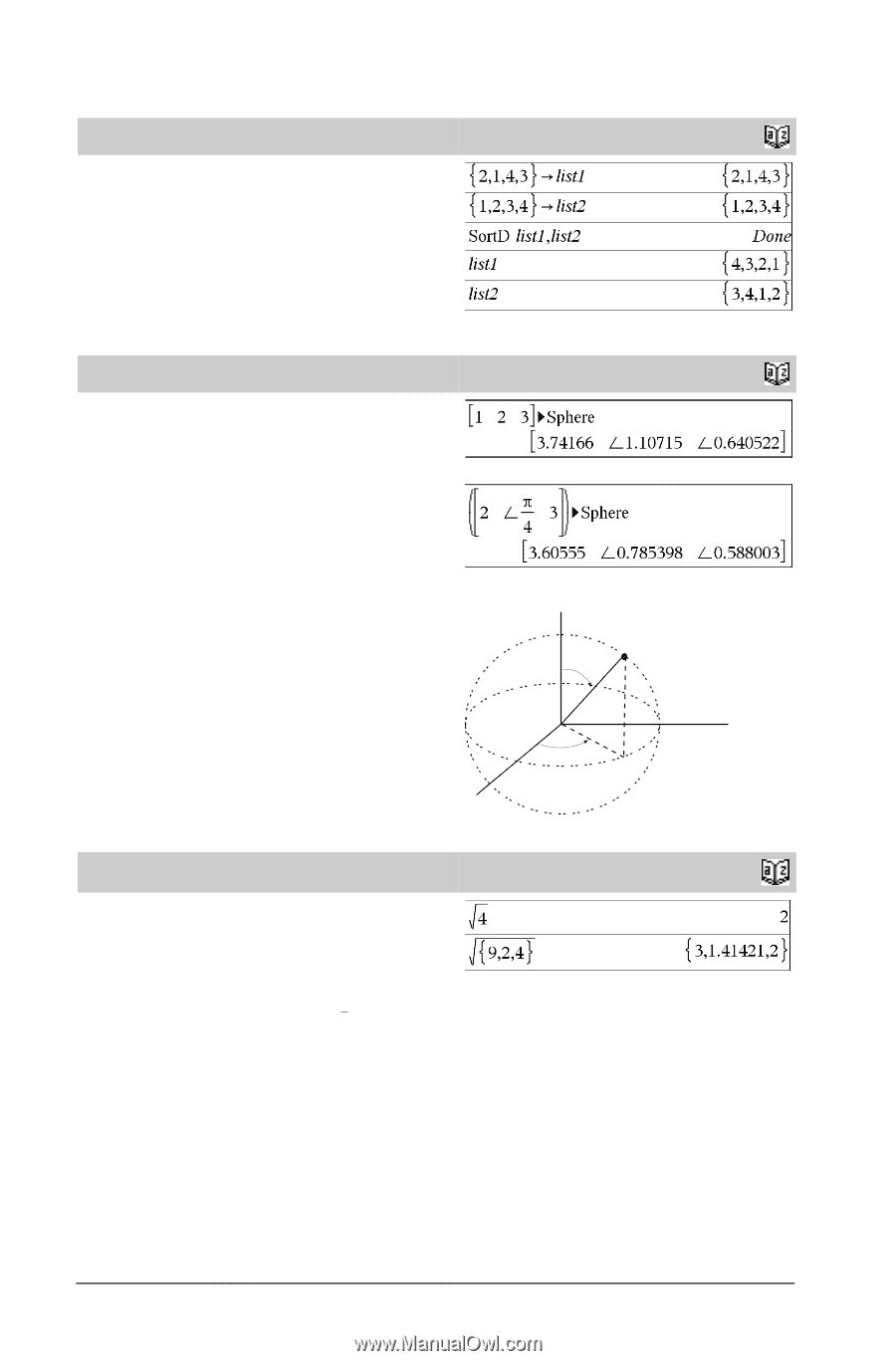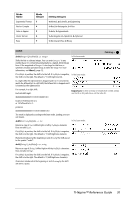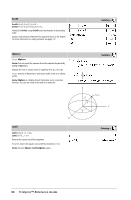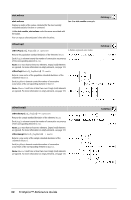Texas Instruments TINSPIRE Reference Guide - Page 102
>Sphere, List1, Vector1, Value1
 |
View all Texas Instruments TINSPIRE manuals
Add to My Manuals
Save this manual to your list of manuals |
Page 102 highlights
SortD SortD List1[, List2] [, List3] ... SortD Vector1[,Vector2] [,Vector3] ... Identical to SortA, except SortD sorts the elements in descending order. Empty (void) elements within the first argument move to the bottom. For more information on empty elements, see page 131. Catalog > 4Sphere Vector 4Sphere Note: You can insert this operator from the computer keyboard by typing @>Sphere. Displays the row or column vector in spherical form [r ±q ±f]. Vector must be of dimension 3 and can be either a row or a column vector. Note: 4Sphere is a display-format instruction, not a conversion function. You can use it only at the end of an entry line. X sqrt() sqrt(Value1) ⇒ value sqrt(List1) ⇒ list Returns the square root of the argument. For a list, returns the square roots of all the elements in List1. Note: See also Square root template, page 1. Catalog > Z (ρ,θ,φ) φ ρ Y θ Catalog > 96 TI-Nspire™ Reference Guide